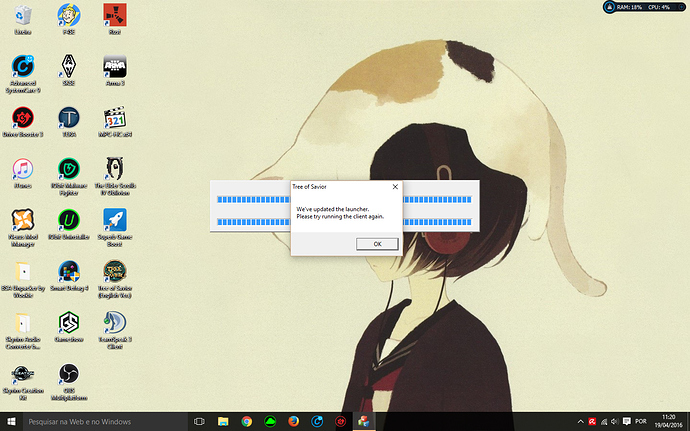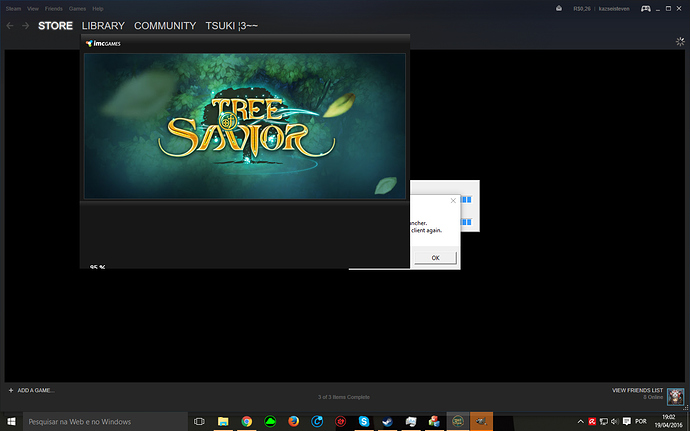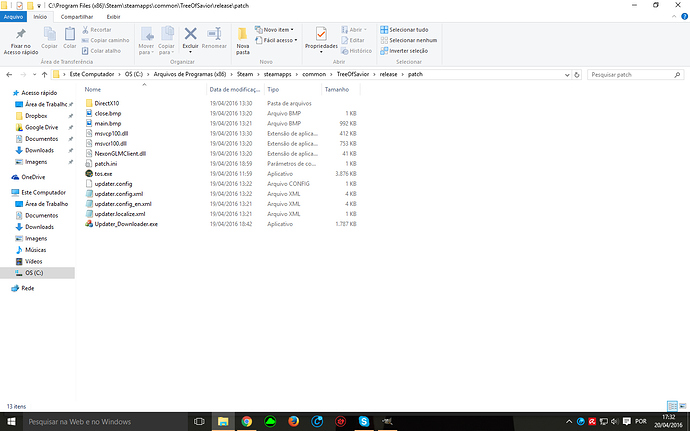its your anti virus protection that is blocking your from file update. tell your anti virus program to let ToS thru and you should be fine.
oh i got in no problem. it wants to qurenteen the file and delete it lol
It worked for me after a few tries. On first try the same error occurred, the second try, error again, only on third try the game was opened, but i could not connect to servers, after that, i have closes the steam, open it again, an only than the game run after some time on launcher (4 ou 5 min) and now everything is working perfectly  thanks
thanks
Any ETA on when the fix will happen?
Actually, this is how it looks in english, beside, openning again or run the client does nothing since it is already running
I tried to reinstall my game in hopes that it would fix the issue but it didn’t work. It says there’s about 19,864 In-Game on steam right now playing, seems only a handful are experiencing the issue.
same error IMC pls fix
Just tried something, me and my wife both play the game, and we both use addons.
I didn’t delete my add ons before I installed the new update on my PC, however on her PC I deleted the addon folder and the SumAni.ipf file located in the data folder then ran the game with the play button on steam, her game patched as normal without errors, then launched as normal without errors.
So the only thing I can see here that is causing the problem is the addon.
I just desactivated my anti virus and it worked.
U saved my day!
Totally worked.
thkx
Doing this exactly procedure works for me, after a few tries:
How I got mine to work:
-
Ran steam cache verifier 3-4 times noticed it wasn’t working.
-
I then did ctrl + alt + del I noticed a file called client_tos.exe was running I kept trying to End Task but it wouldn’t work.
-
I decided to reboot my PC, once steam loaded I then decided to try TOS again and it worked it started downloading a bunch of patches then played like normal.
Apparently client_tos.exe continues to run as a background file even after the game is shut down, the only way to clear it is to reboot your PC.
Actually, the problem was other, and i found the solution by myself, it happened that the launcher updated was being launched after the game launcher, causing it to send that messenge of updated launcher etc etc bla bla bla. The process was still opened, so i couldn’t open it again as it ask me to do. So i end the process, go to launch folder and started “Updater_Downloader.exe” before the “tos.exe”, it oppened the 2 bars and it loaded it, so i did not close the 2 bars loading screen, and just opened the “tos.exe” all together and it worked, the launcher started to update.
So, for those having the 2 bar loading issue with the messenge “We’ve updated the launcher. Please try running the client again.” Followed of Steam messenge or game messenge saying that can’t do it since the client is ALREADY running.
- Go to process and end the tos process.
- Go to tos patch folder, the one inside the “release” folder on “Tree of Savior” folder that will be on your “Steam” games folder.
- Start the “Updater_Downloader.exe” first, it willl open the 2 bar loading screen. when that annoying messenge pops up, do not click ok.
- With the loading screen yet oppened, run the “tos.exe” over it. The game launcher will start, and will update properly.
- It look that the launcher updated was being launched after the game launcher and the game client, so it “update” the launcher, but u was unable to run the game since the game client was already running.
- End the process and start again was not solving, cous the game was just repeating the same mistake, so, for logic you just start the launcher updater before the game launcher itself.
__Hope that helps, good luck ;)~~ __
I have the same issues, I checked file integrety. even deleted local content to reinstall. What a good game.
Still not working, I guess I wont be able to do my missions / dungeons nor use my “so useful token”.
edit: tried the updater + launcher thing. didn’t work.
I don’t see the Updater_Downloader.exe in the patch folder. Just TOS.exe
Same issue, ran game no actual client. Only in processes. Run again says game already running.
Has this been resolved or is this going to be put under the rug? I am still having these issues with the client.
Probably under the rug. I think it’s up to us to fix our “own issue”.
After the patch 10% of player base can’t play who cares, they finally fixed the brazilian exploiters with the patch… derp…
This is what look like in here, if you are not finding it, it might be missing content, it’s a basig tool of tos original launcher.
Did u fix your game? i have the same error :c