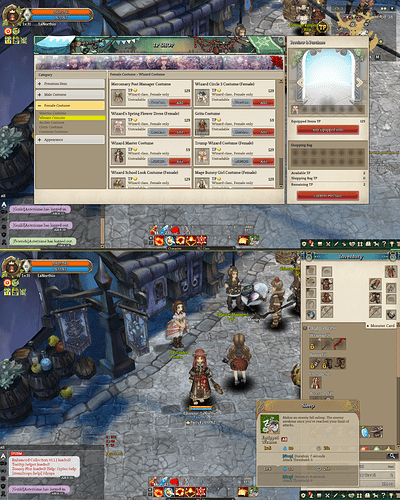Please fill in as much as you can :
Date and Time(Please, specify the timezone) : always happen since I start playing this game
Server Name: Telsial
Team Name: LaNorthio
Character Name: all of my 4 character in team
Bug Description :
whenever I try to preview cosmetic item in TP shop it never show me the character in preview window so I cant really know how that item will be look like on my char unless I buy one and equip it on character. all of my other graphic-relate in game work just fine it only this problem that keep me unhappy with my TP spend…also a character that used to show when you open inventory window doesn’t show as well.
Screenshots / Video :
Game Control Mode (Keyboard/Joypad/Mouse) : all mode have got this problem
System
- CPU : intel® Core™ i7-4700 HQ 2.40 GHz
- RAM : 4.00 GB
- Graphics Card : NVIDIA GeForce GT 745M
- Mainboard :
- Storage :
- OS : Window 10 Pro 64-bit
- Internet Connection : Good
- Country, Region : Thailand,Asia