horray staffs came for the save and of course it’s ethan.
(・U・)
horray staffs came for the save and of course it’s ethan.
(・U・)
But even though there are no servers to play on, I should still be able to patch the game right? Everyone else seems to be able to patch just fine but I get this error whenever I try to patch the game 
Hmm… I’ll pass it on to the dev team.
I uploaded the patch folder’s ipf files for you (277 Mb).
https://mega.nz/#!qs4j2I7C!zSfyN_DZ1-vAwdlIoIKujk5zBIdiGLe6AWqTYXXP8i4
Extract the content of the zip file into your patch folder:
C:\Program Files (x86)\Steam\steamapps\common\TreeOfSavior\patch
And run the game again, the patcher will retrieve them locally instead of having to download them. Hopefully it should work.
That’s not a permanent fix, but at least it should help. If there are new patch files before release, and you still have issue downloading them, I’ll make sure to upload them for you first thing.
while you are at it can you look into misaligned text in patcher than i’m experiencing:

I did try to delete all files from game folder except .ipf data files and bgm folder (for obvious reasons).
It doesnt affect launching game client in any way, but if any error pop up i wont be able to see it to report properly.
Thank you for uploading the files, I did as you said but now I seem to get this error instead
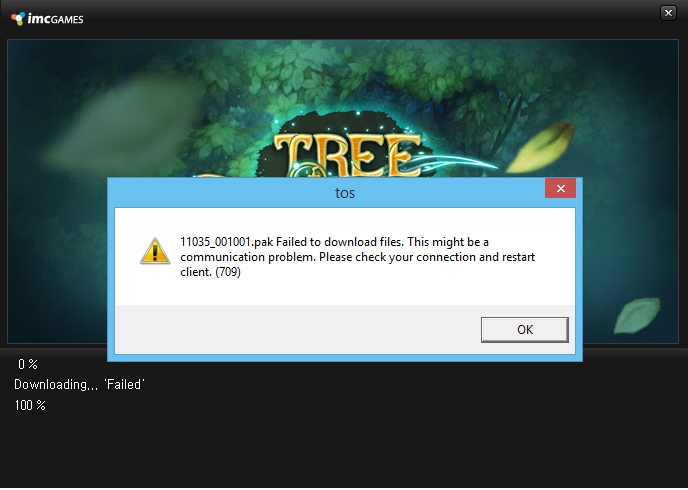
Hello @nizidr,
It may have something to do with the font / language settings, but I’ll ask about that as well. 
Signed,
Staff_Ethan
Have you tried to verify game files through steam?
Yes, multiple times too.
[quote=“STAFF_Ethan, post:27, topic:152928”]
It may have something to do with the font / language settings, but I’ll ask about that as well.
[/quote]i deleted and redownloaded those folders/files as well so i do have default settings atm but problem still persist.
Thanks @Kiblaster for providing @Kuroe with the patch files.
The dev team is still looking for the source problem, but in the meantime, you should be able to eventually patch all the files if you keep pressing the OK button and restarting the client.
I know it’s not a good solution, but it’s a sort of workaround for the moment.
I have yet to hear back from the dev team on that issue. I’ll let you know as soon as I have new info on that. 
This is strange, I don’t have that file in the patch folder.
I would suggest to uninstall ToS from Steam, then manually delete the whole TreeOfSavior folder to make sure there are no remnants of the previous installation (save your screenshots/videos if you had any from iCBT in avicapture and screenshot folders).
C:\Program Files (x86)\Steam\steamapps\common\TreeOfSavior
Reboot your computer, then download and install the game again through Steam.
If the patcher still fails to download the files, extract my zip folder into “patch” and run the game again.
I experienced the same.
Windows 10, 1920x1080, pt-br language if it helps.
Did exactly as you instructed but the 11035_001001.pak still failed to download. At this point idk if I’m even able to play ToS when it launches 
Where are you from? Could be a region lock or IP block.
I’m from Singapore, I don’t think it’s an IP block / region lock, my friend could go into the server selection screen with no problem.
Just making sure, could you try running the patcher with a VPN?
Install this https://www.hotspotshield.com/ (It’s free).
Make sure it’s enabled (green icon) in the system tray (bottom right near the clock) and run the patcher again.
Not the case  GL tho
GL tho
I tried using Mudfish but apparently that doesn’t help on downloading, but I did download Hotspotshield and it’s done patching! Thank you soooooo much for your help, really appreciate it a lot! 