What! i didnt know about this addon, this is super helpful LOL, RIP all the time i wasted while making all of my brown tiny horns for my 2 archmage bangles. 
Awesome! Thank you very much 
Yeah no kidding! I hope we get some new recipes soon.
Sir, you made my day.
I’ve never been so happy to stand corrected! 
Edit: morning typo 
I can’t seem to load this addon?
I tried copy pasting the whole folder in common>TreeOfSavior>addons but the [Load AddOns] button doesn’t pop up.
Is it because I’m using the Tree of Savior Addon Manager?
Download the .ipf here:
Place that in common>TreeOfSavior>data.
In common>TreeOfSavior>addons, make a new folder called alchemy.
Refer to:
Completely forgot you had to rename it since I’ve had it installed for a while.
Can anyone upload the ipf file plz I have been searching for it everywhere :c
I did everything as you said but the addon its not working for me, maybe im missing something? maybe a command to turn it on/off?
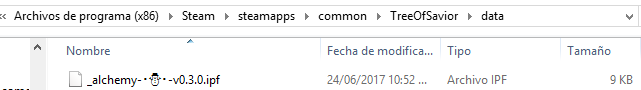
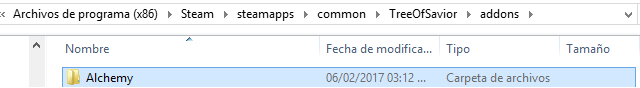
Ditto. I can’t get it to work either. I even had my brother attempt it and it doesn’t seem to be working. Just do it the old fashioned way of click and drag.
Hey everyone,
I got the addon working but I had to use version 0.2.0
The IPF version you want is at the very bottom of the page. Under the commit heading "Review and change design."
You still need to follow the instructions in Kanna’s post above, the only change being using the older IPF version.
Windows 10 doesn’t let me type the snowman into the file name though, the OS prohibits the use of colons in filenames. I had to copy/paste the snowman icon from another addon and paste it into the file name myself.
Sorry if my instructions are bad! Hope this helps my fellow Alchemists!
Worked for me as well <3, thanks a lot.
I have a last question, can you craft multiple items with this addon?
I don’t think so, at least not with v0.2.0. 
Worked for me too, I wish I could craft multiple times the same item 
What do I need to put inside the alchemy paste? It didnt work for me T_T
Nothing.
Just do Kanna instructions.
Download alchemy ipf and alchemy folder.
Put alchemy folder on /steam/steamapps/common/treeofsavior/addon and rename alchemy ipf as show by pollitochikn and put on data folder.
Remeber to download version 0.2.0 as charles.payne.86 said.
Not sure if it matters also, but, I did not include that first _ in the filename.
So, the full file name would be “alchemy- -v.0.2.0.ipf”
-v.0.2.0.ipf”
None of my other addons have the underscore at the front.
Hope this helps, kelvem. 
I’ll try and put together a more comprehensive step-by-step later on, but on the way to work currently. D:
It dint work  I dont know why but the ipf file keeps disappearing from the addon paste. Thanks anyway guys.
I dont know why but the ipf file keeps disappearing from the addon paste. Thanks anyway guys.
edit. Not so sure but, the snowman icon is now working when I try to add it in the files name.
@charles.payne.86
I did use " _ " before alchemy and worked since all my addons have _ before the name.
@kelvemkizan16
I suggest you uninstall all addons and make a clean install again.
When I tried to use version 0.3.0 my game did not want to open anymore 
So I uninstalled all addons and make a clean game copy (a have a backup on other hd) and installed all addons again with version 0.2.0 with the intructions that I found here.
That happened to me lots of times and it was because i wasnt typing the correct name, it has to be called “_alchemy- -v.0.2.0.ipf” othrewise it will keep disaperaing from your folder. If you cant rename it try to ask a friend to do it for you, this worked for me without having to reinstall/delete my other addons.
-v.0.2.0.ipf” othrewise it will keep disaperaing from your folder. If you cant rename it try to ask a friend to do it for you, this worked for me without having to reinstall/delete my other addons.
By the way a friend of mine fixed the v.0.3.0 version and now you can save your recipes and craft multiple items at the same time, however the full list of recipes its not showing up like in v.0.2.0
Same problem here. The system is not allowing me to type  , it says I cannot use " : " in a file name. I’m gonna see if I can fix it. Thanks
, it says I cannot use " : " in a file name. I’m gonna see if I can fix it. Thanks 
