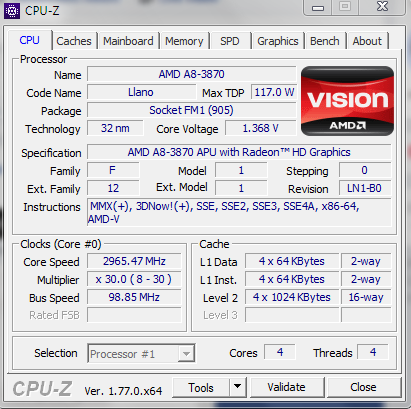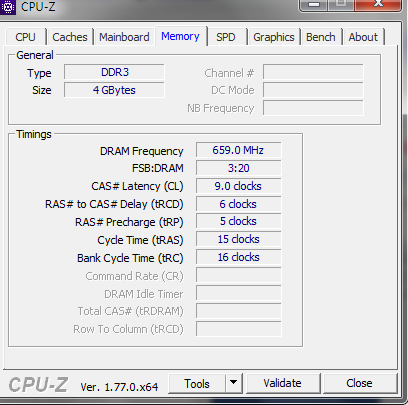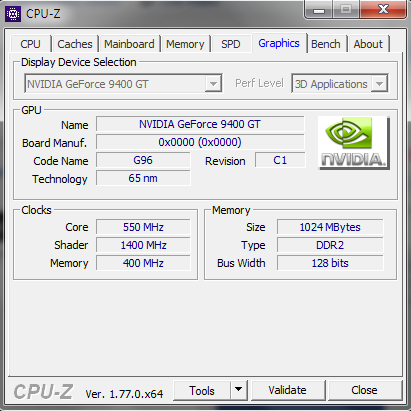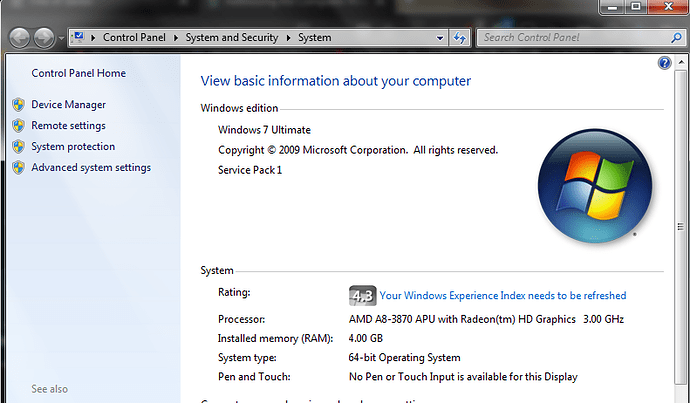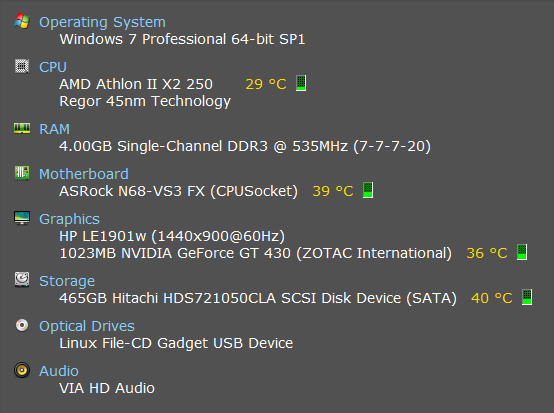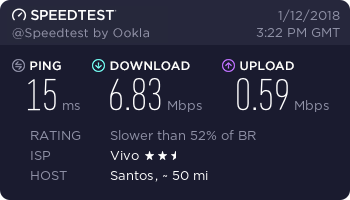Hello Saviors,
We are aware that players have been facing severe FPS drops in the new level 340 Nazarene Tower Hunting Grounds. And, we would like to apologize for the inconvenience this has caused many of you.
We would also like to thank those of you who have helped by submitting detailed information about your computer system via Support Tickets and the Forum. However, we still need to gather more information in order to proceed.
We hope that you would help us by answering a few questions about your gaming system and your internet connection speed. Please make sure to fill in all sections as the more information you provide the faster we can address this issue.
We also ask that in this thread, you leave only the information requested so that we can quickly compile it and pass it on to our developers.
Thank you!
-
When entering Nazarene Tower Hunting Grounds do you experience an FPS drop 100% of the time?
-
If no, when are you more likely to experience this problem? When the number of players on the channel increases? Or when there are no players on your particular channel?
-
Are you using a laptop or a computer?
-
Is your computer properly configured to your graphics card?
-
Do you face the same problem when you are using a different computer with different specificiations?
-
Are you also facing the same severe FPS drop on maps other than Nazarene Tower Hunting Grounds?
-
Please fill in the following fields about your computer system:
CPU :
RAM :
Graphics Card :
OS :
Internet Connection Speed: