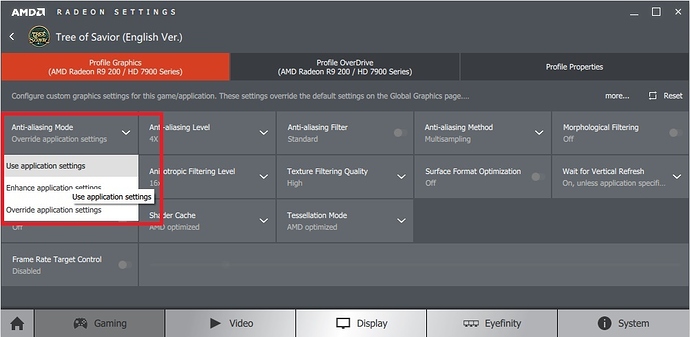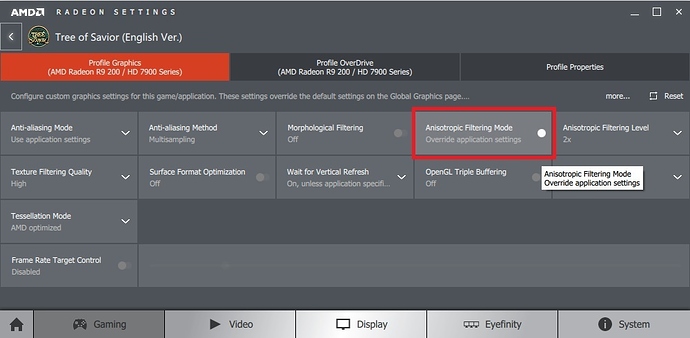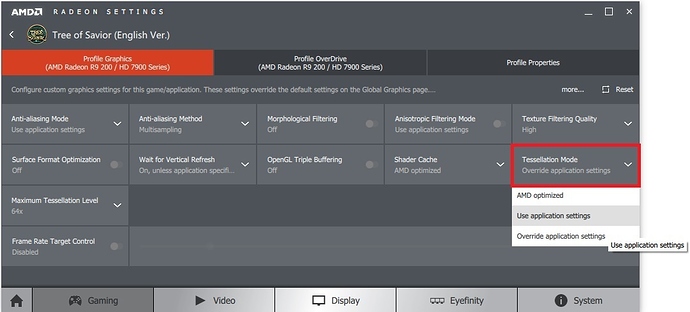Hello my name is Derrick Davis, I am not into posting on the forums of games I find myself more at home just ghosting around reading what others have posted. But as of late I had encounter a pretty annoying and immersion breaking texture error.
[ Also sorry that I used the replay feature to post more images with the steps since I am a new user I couldn’t post all of the images in one big list. If this is breaking the forum rules please tell me and ill change it all into written instructions without images.]
It seems that AMD Radeon R9 200 / HD 7900 Series and Tree of Savior doesn’t get along very well.
After re-downloading multiple times I finally found a way to fix this glitch.
In this picture the texture of the ground is transparent showing the water underneath it.