Hi
I bought and download the TOS in steam, when click play this appear:
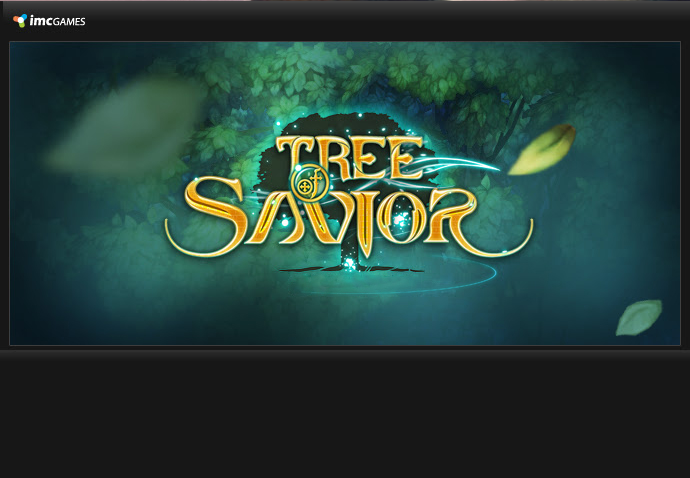
with this:
0%
Arranging Files…
0%
when that image dissapear… nothing happens… and in steam say TOS running…
i try everything but nothing work

Help pls :<
Hi
I bought and download the TOS in steam, when click play this appear:
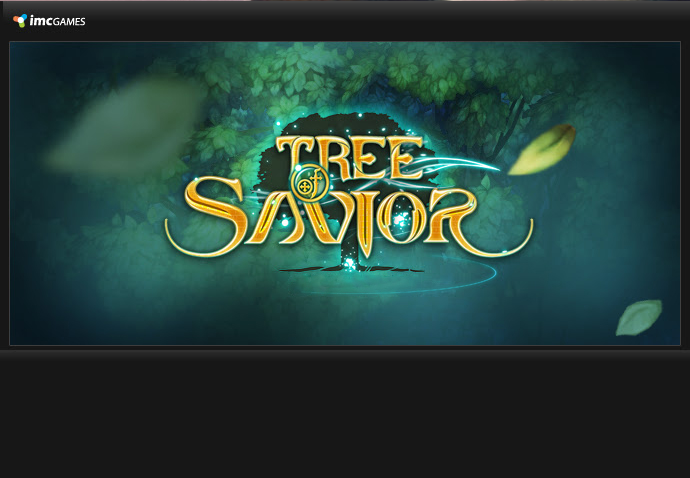
with this:
0%
Arranging Files…
0%
when that image dissapear… nothing happens… and in steam say TOS running…
i try everything but nothing work

Help pls :<
Try reinstalling everyhing.
Make sure you have the right to write files in Steam Folder (launch ToS with admin maybe?)
Be patient
i am reinstalling… for 4th time… U.u
I reinstall TOS, update directx, reinstall framework… and nothing t.t
Can somebody help me? 
HEEEEEEEEEEEEEELP PLEASEEEEEEEE!!! T.T
Can somebody help me?
please… i need help…
I have the same issue i tried reinstalling it and it just isnt opening. IT was working this morning though
nothing to do u.u…
I’m having the same problem…
i’ve already tried to update my directX, change my dll, reinstal the
game 5 times, run as adm, verify the game files in steam, add the client
to anti virus exeption, but nothing works.
I am going to suggest something that worked for me when I had this problem. I also did everything others said and didn’t work.
Control Panel -> Clock, Language, Region -> Change Location under Region -> Administrative -> Language for Non-Unicode programs; change it to Korea and restart pc.
After that it started working. Hope it also works for you.
didnt work… thx 
 3 days without official information…
3 days without official information…
4 days :’(… nothing to do…
Yeah, my launcher is not poping the client anymore. Was playing fine since day 1.
I’m getting this issue on my PC too. My laptop is (or I assume it is since I played on it a couple of hours ago) working fine.
7 days without official information… 
so are u guys just patching and then the game closes right after? I get a white screen for a few seconds and then it dissappears entirely and I can’t find a solution anywhere… you would think reinstalling it would work… problem is the game was running just fine for me earlier yesterday and then this started happening.