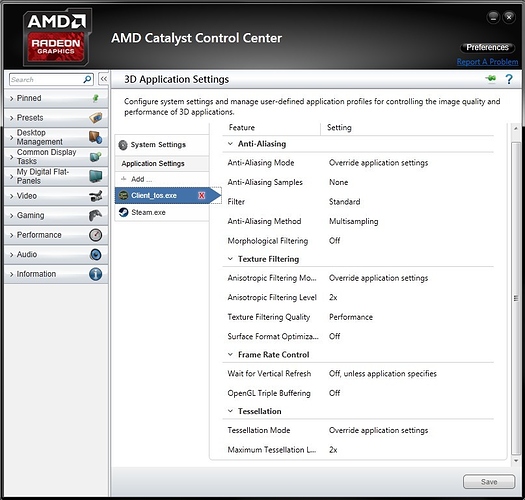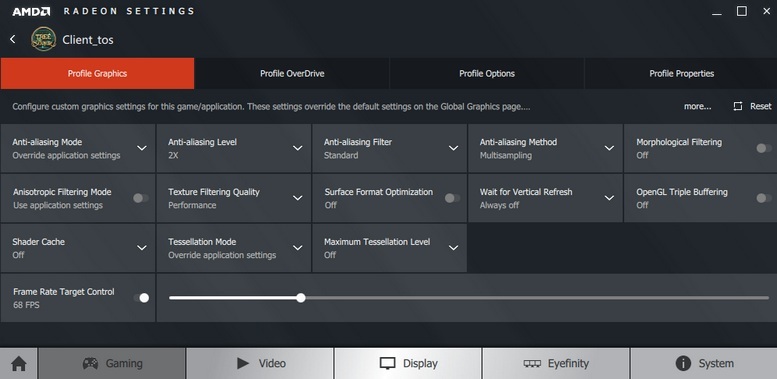Hello guys, in your on/offboard video settings turn all unecessary in off/disable and put they all in Maximum performance
here is a video. ps: This video is not mine.
DAFUK? my fps in here (near teleport statue) like between 25-40 before this settings… now 45-58 (vsync on)
Thnx for tips man 
PS: im also using;
- steam launch option for ToS “-dx11”
- editting user.xml file: BitPerPixel=“16” UseEffectHigh=“0” DrawActorPersent=“9”
lol basically just turning off everything so game looks sh1t
Never put your power settings on prefer maximum performance. This has been proven not to have any performance boost at all. It will overheat your graphics card or CPU. I know because I’ve done this before and destroyed my graphics card. It actually makes games run worse at times.
If you have terrible FPS, you need to upgrade your computer, dust it out or just use the settings in the game. The in-game options is everything that ToS uses. Forcing off half the stuff in the nvidia control panel doesn’t even do anything because ToS doesn’t touch half of those features.
ToS also runs on DirectX9. Putting the -dx11 at the end of your steam launch does absolutely nothing. All the supposed performance gain you’re getting is just a placebo effect. The FPS drops are caused by certain maps, the amount of players on the screen and the amount of chat being spammed by bots.
Its same… The game is not using most of this 3d application settings… but ofc we need an fps optimization patch…
Btw +%50 fps improve is huge and i think there is not quality difference since the game is 2.5d
Performance settings makes overheat GPU? its weird… if i used Vsync on and force the game run at 60fps i think its not overheat with performance setting… or am i wrong ?
Edit: New driver and settings 50-68 fps with 68 fps limit on amd settings
No quality lost on the game but fps drops still there 68 --> 50
thank’s for -dx11 !
60 fps h24 or 220 no limit frame.