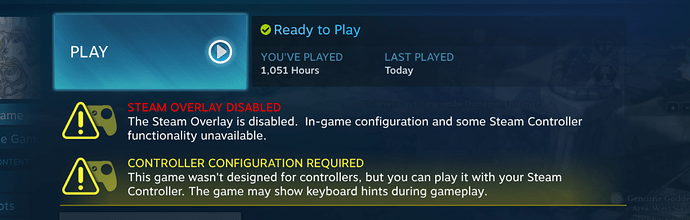Hi, I’ve used my Steam controller few times before and it worked fine. Now it only works as a mouse, can’t use skills and the normal gamepad interface. I think this has something to do with the latest UI update.
Can anyone help me please?
Yes, I’ve tried running as admin