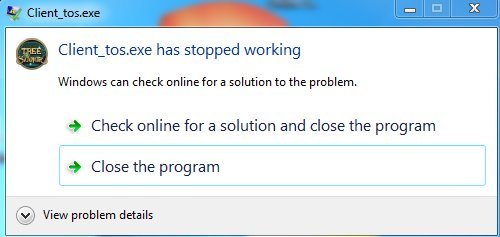
have a solution?
#saynotovpn
ty
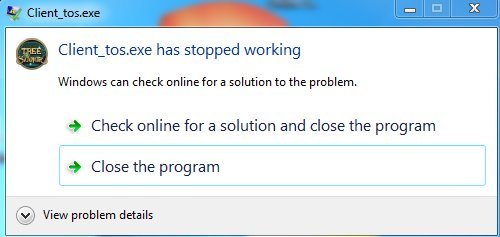
have a solution?
#saynotovpn
ty
(sorry for the english, i’m Braslian…)
I have the same problem TekNerd
This happened yesterday after a blue screen …
The launcher go 0 to 100 and then “puf”, this go away and nothing happens…
i’m alread try:
Restoring Windows to a restore point of last week, where everything was ok;
Firewall off, windows defender off, TOS in exception of the antivirus;
“verify integrit of game files…” on steam;
delete the paste path and relauched again;
Update the video card driver and update the adobe flash;
Reconnect the modem and try different IPs;
Please help!!!
Try deleting your user settings:
If that doesn’t work, try running both Steam and Tree of Savior in Administrator mode.
If that doesn’t work try deleting release.revision.txt located in the same directory as your user settings.
Well, thanks! Somehow it worked here and the game finally patched and ran. It kept saying I couldn’t patch.
I couldn’t log in for the past two months and your reply helped me out.
I hope it helps others out there.[quote=“Queue, post:229, topic:36033, full:true”]
Try deleting your user settings:
If that doesn’t work, try running both Steam and Tree of Savior in Administrator mode.
If that doesn’t work try deleting release.revision.txt located in the same directory as your user settings.
[/quote]
how to fix this guys? i download and clean reinstall the game 2x, uninstall avast antivirus, verify game cache on steam, run the game as admin but its not working can some1help me pls tyvm
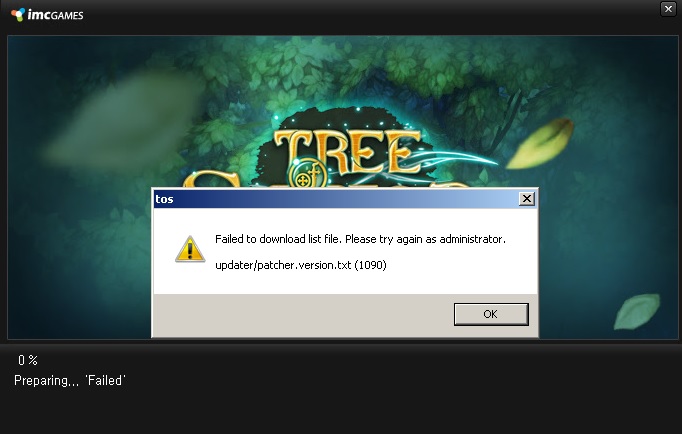
Anyone help? After I click play on steam this shows up and then the launcher disappears shortly after.
stuck at 0% Arranging Files… then crashes.
Already fixed the release number of the patch and verified files… clean reinstalled the game twice, have no firewall or antivirus… nothing worked.
same heree have you got it to be fixed?
Cant Start the game.
Ok just as the title says.
Btw im playing in a cafe that has diskless system implemented on it.
We tried to run the game in the server it works fine it actually launches, means im inside the game.
But if we tried to use one of the stations, we can’t proceed with the launcer and it will disappear in the process / task manager.
So the situation is like this, we can access the game in the main server, but if you use one of the stations we cant pass with the Client that downloads bunch of thing. the only thing we see is the
0%
Arranging Files…
100%(then going to 0%, then poof its not starting)
Troubleshooting weve done so far is.
Is there any advice you can give to me to figure out whats going on and why i cant play the game, i cant access the game for 2 days my progress is not moving at all, i want to play badly