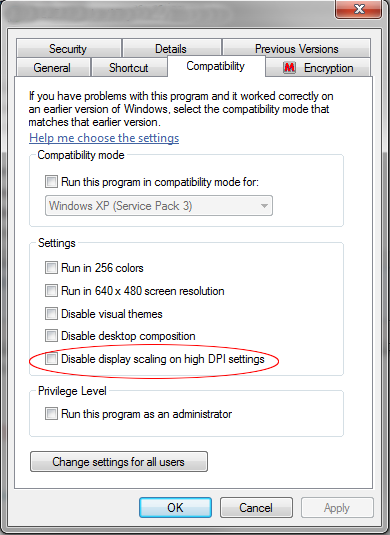This guide is for those who are having a problem that their UI is too small when they are using 4K Resolution
I tried this to my PC Monitor and my Laptop that has both 4k resolution
-Windows/Start Key + R or Start > Run
-type “regedit”
-HKEY_LOCAL_MACHINE\SOFTWARE\Microsoft\Windows\CurrentVersion\SideBySide
-On the right part > right click > New > DWORD (32bit) Value > then a new REG_DWORD will created
-rename the new REG_DWORD to PreferExternalManifest
-Right click > PreferExternalManifest > Modify
-Value Data: 1 > Base: Decimal > OK
-go to your TOS FOLDER: Steam\steamapps\common\TreeOfSavior\release
-download this file: http://www.mediafire.com/download/bf5p1uz4dx8fzny/Client_tos.exe.manifest
-paste the Client_tos.exe.manifest to the release folder
DONE! HAVE FUN PLAYING
> Skytech [Varena Server]
THIS IS 100% SAFE
This the codes that i used for the Client_tos.exe.manifest : https://anotepad.com/notes/edr7x6