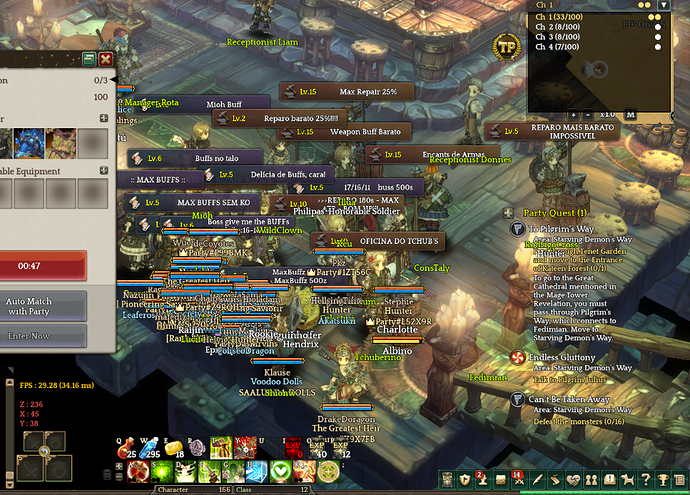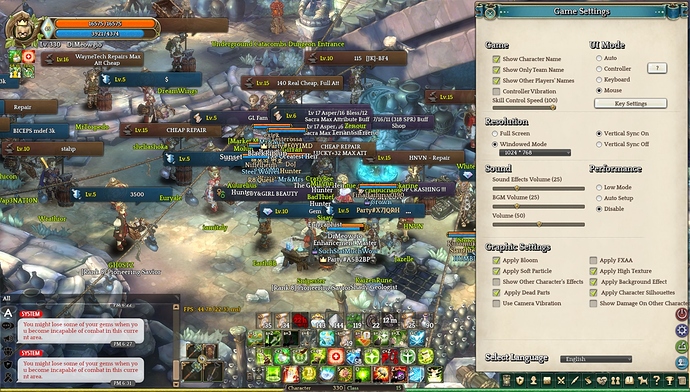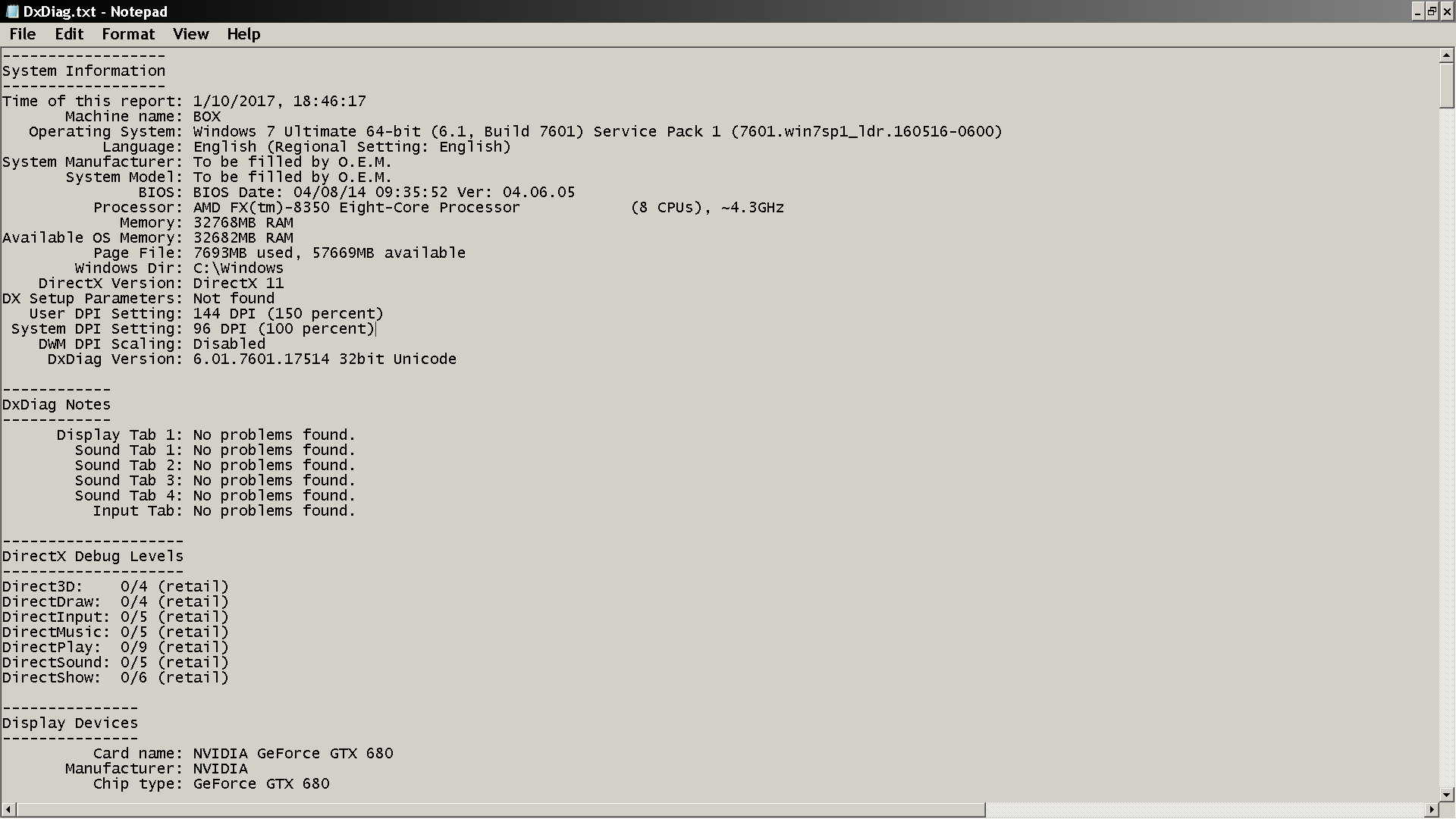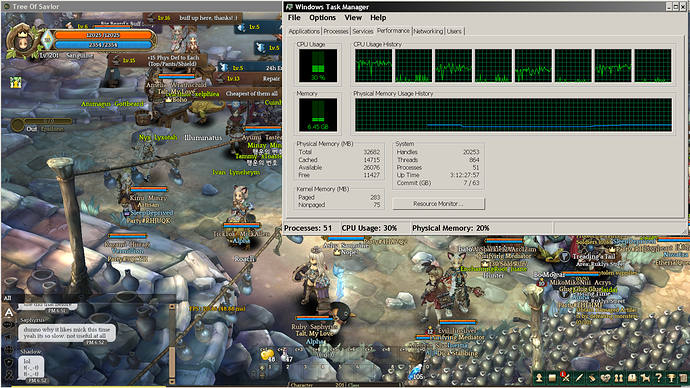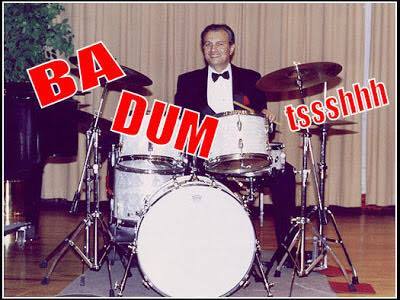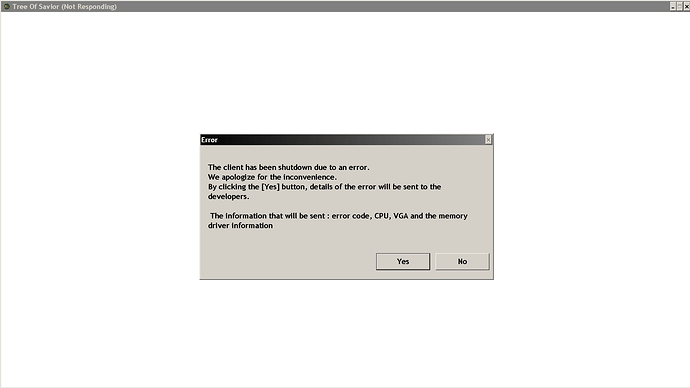ALRIGHT, TEACH ME THE MAGIC. please.
Just got back from my 16 hr drive. Femidian Ch.1 is smooth af but fps still around 30ish.
I played today, and was the thing as always was. at least for me, continue to be horrible.
It’s actually like 200%=x2 improvement for me(and this from a old toaster 2009model laptop user).
Map/channel loading times are way faster now.
FPS hasn’t drop below 2digits yet.
With the exemption of occasional VGA error crashes and my own poor 3rd world IP’s connection.
This patch’s optimization was actually great.
Do we live in the same universe?
Definitely better than before, no freeze, no VGA error, my fps is floating around 30-40 in Fedimian even with 50-60 ppl around. Overall, the improvement is quite noticeable so, i say IMC did a good job on this one. Keep it up! 

29~31 FPS in a secluded area with 33 players.
12 FPS in fedimian, alongside other 69 stationary players (sort of)
Stuttered twice when loading structures and characters in the centre of fedimian. The decrease of stuttering makes it feel as if the game has become a lot smoother…even at low FPS haha.
@NotVau
Teach us master. I wanna know the client.XML modification thingy. Save the saviors!
Or did you meant user.XML file?
I could Open netflix and have Microsoft office while playing Tree of savior, all at same time.
Since today patch, my computer feel super slow with only firefox open
latop spec i3 2.2ghz 750m gpu window 10 home 4gb memory
No improvment for me, i guess is my popolion notebook
Just mess around with the XML file, change the resolution settings, bitsPerPixel, drawActor/Monsterpersents, most of the effects to 0, except recentchar(1).
Also your GPU should have some gaming settings you can change: FPS_max(200), vsync(off), Antialiasing,buffering,cache, etc. It can’t do miracles, but if you had over 35FPS before patch it should go up to 50-60 now.
My FPS moves around 20-60, it just doesn’t stutter as it used to before patch, which is great.
Thanks! I’ll try this on my Jurassic laptop first. I’m using fpssavior on it too hope these tweaks will improve the fps.
Not bad. I didn’t experience the VGA error fiasco since I just logged in about an hour ago.
(Actual resolution is 1798 x 1022, ignore the 1024*768). Windowed mode since I’m playing Stardew Valley in the background.
They ninja patched the fix :x
People should still enable V-Sync though, just because it caps the FPS to 60.
Any more than 60 and you get a lot of screen tearing and artifacts and possible issues.
Nice multi-threading performance update™
Was a bit excited to get home and only see disappointment. Like I’ve said before the only fix for this game is to actually utilize your GFX card unless you use the glide wrapper method for a quick work around.
idk, I haven’t seen a crouded place on Orsha yet.
kek this is actually for the user.xml file not the client.xml file.
This topic was automatically closed after 60 days. New replies are no longer allowed.