Video of the glitch.
My hardware and current running processes. Going to test with some of the processes disabled (steam boostrapper, teamviewer, snagit, etc…) and update the topic with what I find.
Video of the glitch.
My hardware and current running processes. Going to test with some of the processes disabled (steam boostrapper, teamviewer, snagit, etc…) and update the topic with what I find.
Can’t edit posts on forum without deleting all of it through Google Chrome (doesn’t show current post) so “edit” is in a reply.
Closing Teamviewer changed nothing.
Steam bootstrapper didn’t fix it either.
Neither did closing Snagit.
Closing the Twitch stream I had open didn’t do it.
I was using OBS to record bugs like this and closing that didn’t fix it either.
So seems like a bug with either Windows 10, the new Maxwell GPU’s (Nvidia GTX 9xx), or something else involved.
Can confirm, the flickering is also happening to me.
Nvidia Geforce GTX 650 Ti (2GB)
AMD FX-6100 Six core CPU
8GB RAM (Single slot)
Win7 Ultimate 64bit
Flickering ISN’T happening to me, so idk, this might help them narrow it down or something.
Nvidia Geforce GTX 660Ti (4GB) Graphics Card
Intel I-5 4670K @ 3.40 GHz (running at 4.4 GHz) CPU
8GB RAM (2x4GB)
Win7 Home Premium 64bit
EDIT: May have found the cause! When I tried to Gyazo the smoke it started the flickering effect - might be something to do with an application overlay or windowed fullscreen mode?
Same flickering. Might correct itself though when the barracks fully loads all the content.
I can’t confirm it too.
Windows 7 Ultimate 64 bit
Intel i5-4670K
NVIDIA GeForce GTX 770 (4GB)
No Flickering on me
Do you guys have a Web Browser open behind the ToS window?
Possibly chrome? minimize it and see if it changes anything.
Smoke doesn’t flicker for me, but the bottom right region on the Title Screen does flicker a bit for me.
CPU: AMD FX 8320E
RAM: 8 GB RAM (1333)
GPU: AMD R9 280x
Storage: 250 GB Samsung SSD + 1 TB HDD 7200 RPM
OS: Windows 10
Yes,Chrome for this forum lol.
This fixed it for me.Seems to just be really sensitive.
Yeah I get the same problem with games, especially when in windowed borderless. I don’t know what it is, but as long as you at least minimize the Browser it’s usually fine…
I just fixed the problem here… I think oO
The “glitch/graphic bug” is happening to me when I’m over 80/90 FPS ingame, also at the smoke in towns etc.
I usually run the game at 120 Hz on about 100-120 FPS…
Everytime when I recorded ingame (via F12 Key) I watched my FPS drop to about inbetween 50 and 60 fps and… what the…!? the bug was gone… so I adjusted my refreshrate of the monitor via my drivers control panel to 60 Hz so that the FPS cant overtop the 60 Hz cause of vertical sync…
Now for me the bug is gone… but my game runs at fixed 60 fps. I guess ToS doesn’t support such high refreshrates, because it cant be caused by high fps…? IDK…
OS: Windows 8.1 Pro 64-bit
CPU: i7 2600 @ 3.40GHz
RAM :8.00GB DDR3 (1333)
Motherboard: ASUSTeK Computer INC. P8Z68-V PRO
Graphics: BenQ XL2410T (1920x1080@100Hz)
2047MB NVIDIA GeForce GTX 770 (MSI)
Storage: 238GB Samsung SSD 840 PRO Series (SSD)
Update: tested it with 100 Hz / 100 fps cap… now the flickering is back again, but not as heavy as at the beginning. I can live with that. 
All the Smoke/Fog Effects in game flicker for me.
Noticed this myself. However once framerate drops to 60 or below (such as using ingame capture), the smoke will stop flickering. So on my end it’s a framerate issue. (Windows 10, AMD r9 290 running driver package 15.20.1062.1004-150803a-184226E)
Jumping in to say I have the same issue, and add a little quirk: if you open the Steam in-game overlay, the flickering will stop. Not sure what exactly that tells us, but well.
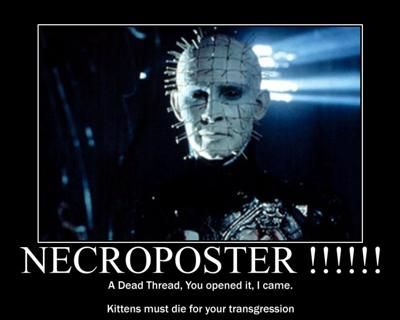
Problem still exists:
Server: Klaipeda
Date/Time: not important, occurs at all “smoke” textures ingame
OS: Win 10 x64
CPU: i7 6600
Graphics: NVidia GeForce GTX 770
RAM: 16 GB @ 2133 MHz
graphics “glitch” still occuring at over 60 fps… when I limit the FPS via V-Sync and limit my monitors refreshrate from 120Hz to 60Hz its working… (cant record it, cause that reduces my FPS to about <60)
@Staff_Julie @STAFF_Ethan @STAFF_John sorry to bother…should I address this in a new Thread?
Turning on v sync fixed it for me
thanks, it should be mentioned somewhere MUCH apparent