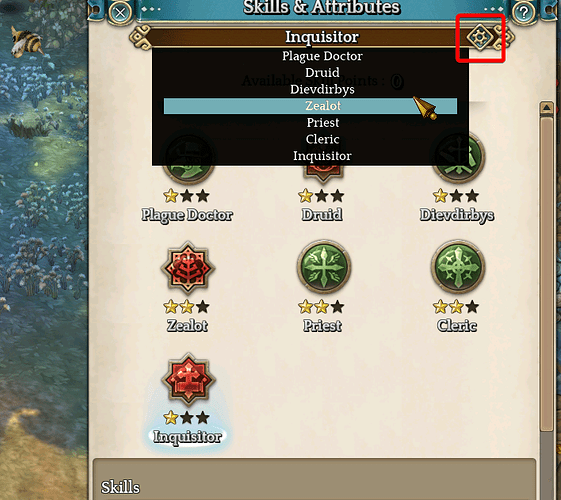Following this change brought by today’s patch:
You can now select a class icon to represent your character from the list of classes you have advanced into (it doesn't have to be your latest class).
Just press F3 (Skills & Attributes window), click on the cog icon as shown in the image below then select the class you’d like to represent your character.