Some days ago i get a problem that when i log in a char my game crash
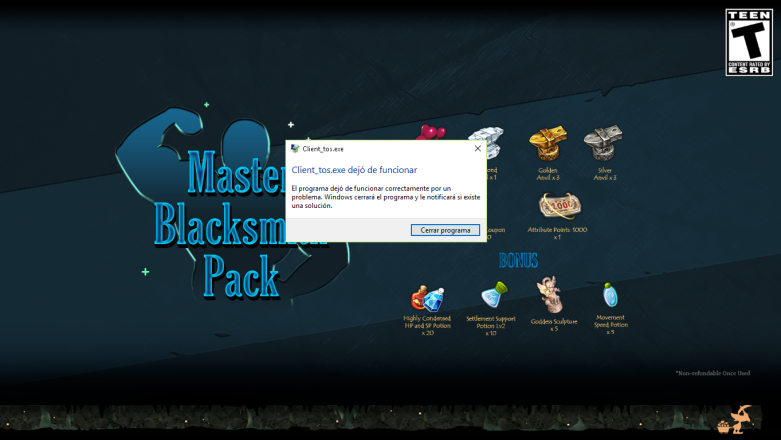
I had tried some things that support toldme
NOT WORK FOR ME
1.-Kindly try to delete the ‘user.xml’ and ‘user_c.xml’ files in the Steam\steamapps\common\TreeOfSavior\release folder and try to relaunch Tree of Savior from Steam.
Also, please try deleting the tempfiles that can be found here Steam\steamapps\common\TreeOfSavior\release.
NOT WORK FOR ME
2.- Uninstall the game by steam and reinstall
THIS THING WORK FOR ME
So i dowload a program in my case “Iobit unistaller” To full delete the game all archives(It will delete you keyboard setting) All your files from ToS
My conclusion its: A file that dont get deleted when you uninstall the game its broken and it make the game crash i think that could be some of this ones
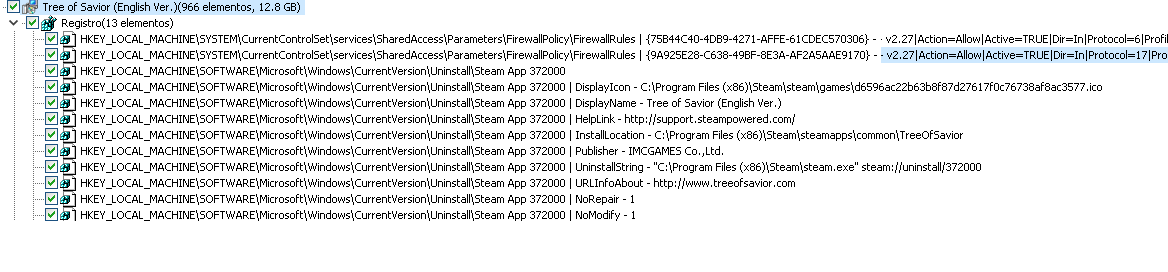
WARNIG: Not sure if its some of thoose ones because i full uninstall the game and reinstall but yeah a file its broken but to be honest not sure wich one its
Guess that some one need to unisntall the game with steam then check the files than don’t get deleted with it and if some of them.
So if you only one to try deleting the files that i put in the picture make a back up becaue not sure if “Verify game” by steam will replace thoose files
Currently i can play but the ch still crash but the game dont crash only sendme to character selecction

By the way my game still crash when i go to guild info “Alt+g” but its the only problem that i got
Hope to help and some one can check whats its damage file :3
PD: I had send this things to IMC by support not sure if it help or not but in my situation it was the solution

