is possible to play ToS with just the on-board GPU?
Depend on the GPU, put your sys specs here and we can answer you.
It runs on my family toaster laptop that we keep downstairs from like 2003. It’s not as good as my desktop or gaming laptop, but it’s tolerable as long as I have a good connection. Around 25-45 fps depending on what’s going on and you can lower some settings to improve framerate. That thing just has the stock onboard.
Sometimes worse GPUs work better with ToS actually. You may be lacking some features though. Like for example my friend can’t see the white silhouettes.
No wonder you still enjoy the game, it’s the only game you’re capable of even playing aside from maybe Hearthstone on low settings…
Ragnarok Online works really well on bad computers too.
yes, but laggy. my specs are
AMD 3.1GHZ DESKTOP
corsair vengeance 1600MHZ OC to 2133mhz 16GB dual-channel
R7 integrated
and using AMD RAMDISK(set to 4GB) free version for additional FPS(yes this works!)
i think it’s better if more channels like quad-channel memory for faster data transfer
i get 55-60FPS in fields, and 15FPSbelow in fedimian, 2 FPSbelow when too much wizardry effects.
low mode and no check on all effects 
CON: Slow loading between maps so it’s dangerous for continous boss-rushing because you will be left behind.
i got an old HD6570 2GB but got affected i think by a faulty generic powersupply so i’m not using it since i changed my mobo+processor
waiting for AMD RX 480 $200 gpu card 
pat pat No, if your reading comprehension was a little higher you’d see that I said it was on a toaster laptop we just happen to have around the house. 1/10 Troll points on this one.
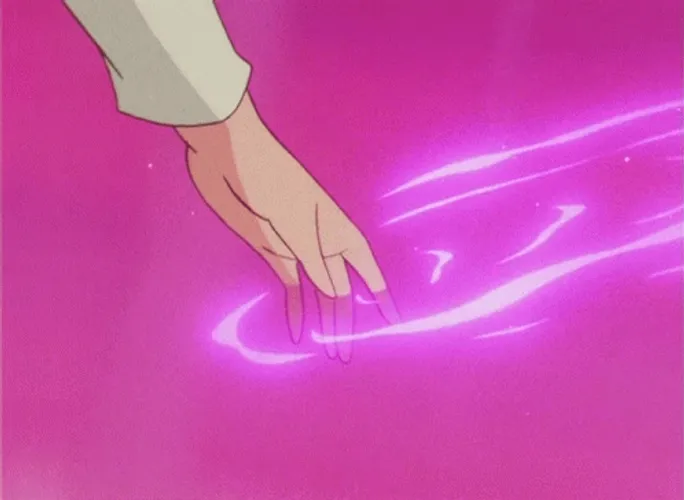
Plus remember that the game is still not optimized both on CPU and GPU side, I tried monitoring it and the CPU is just below 40% usage even if below 10FPS, i’m still going to check about GPU.
last time i checked it also doesn’t utilize much GPU resource.
it dont really matters because the bad optimization.
i have a GTX 570 (is not the last gpu out there but is a good one) and it goes to 1-2 fps in guildwars.
I won’t get into details on how to do the follow process since i am no AMD user (hate the company with passion but that is my personal opinion):
- Disable all the effects in game (including FXAA and Vsync)
- Go to your card CP (Control Painel) and utilize the driver counterparts for FXAA and Vsync as a game profile (Nvidia is capable of that so i imagine AMD also can), select Client_tos.exe file, not tos.exe <— this is the launcher not the game client.
If you want to try using antialiasing go for it, but in all honesty i don’t recommend. I am using 8x on mine, i lost 10-15% fps depending on the area, but my FPS don’t oscillate like before, unfortunately the stuttering is processor related (game client is 32 bits and bad optimized), i still am trying to find a popular boss to test out if the game will freeze and crash like before.
The advantage of this is, you have a bit more options to tweak and see if you can get a better performance than playing around with the game files.
yes already did that with the crimson software.
Another big tip, as long as you don’t mind sacrificing your ability to alt-tab, is below
-
Go to the client folder (should be C:\Program Files (x86)\Steam\steamapps\common\TreeOfSavior\release )
-
Open up user.xml
-
Change the value for resolution mode to 0 Bonus: You can also change the language to “Japanese” if you’d like the Japanese audio. It’s pretty cute imo.
-
Launch ToS normally and there should be a significant increase in FPS for most users.
what does the full screen = 0 do? I’ve noticed that after playing for a couple of hours, i can no longer alt-tab as compared to when i just freshly launched ToS. well this also happens to me when playing other games on full screen
It set the game to run in Fullscreen, the options in game are bugged and don’t work as it should, so, some of the settings need to be done by editing the config file.
It forces true full screen from what I remember reading. It’s a tip several users had also recommended months back and it does seem to boost about 10-15 frames in populated areas especially.
My main pc doesn’t see a huge bonus from it but I’m already running between 50-140 frames depending on what map I’m on. My desktop & toaster improves a lot more (from 20-40 frames up to 35-60 frames on the craptop).
I also recommend carefully playing around with nvidia inspector if you have an nvidia card and use v-sync. You can change the framerate to a custom setting and also a few other things. It requires a lot more playing around to find a good setting though and can cause instability if you change other values.
the min requirements on steam suggests the GPU must be at least the 128bit type, anything lower might have problems but it seems some find a workaround
my laptop has a dedicated GPU yet when I run ToS on it my FPS is only around 40 max–possibly because my CPU is only up to 2.7ghz 
One thing tho, only disable Vsync if your monitor can handle over 60 fps, but in all honesty, it is a waste of GPU processing since our eyes can’t recognize more than 60 anyway.
They should put more effort in make the cards use less power and generate less heat instead.
Dont say it around. Its stupid. Dont use "human eyes" and "fps" in the same sentence. We dont see in frames.
We can’t see in frames but our eyes recognize he difference between 30 and 60 frames.
Thank your your mature insight sir.
