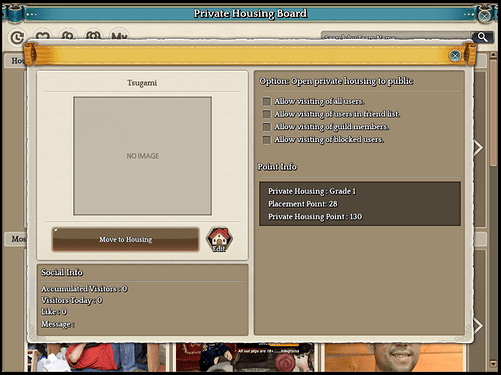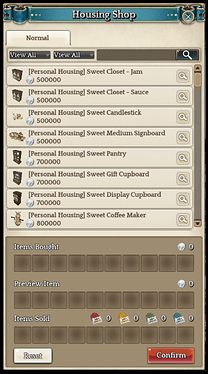About Housing
About Housing 
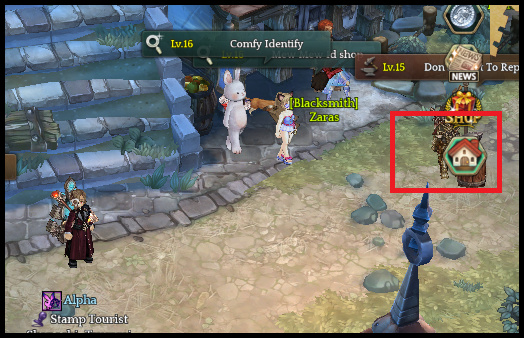
➤ The new housing system has been add to the game, which enables players to access their own private house space. Players can access the housing system by clicking on the house icon UI on the right side of the screen under the TP shop. The housing interface showcases some of the beloves housing created by players! Clicking on the MY button allows players to access their housing system.
➤ Players can add a thumbnail image to promote their housing, and information through the message box. On the right side, several options enable the user to allow visitors from friends, guilds, public, etc.
▬▬▬▬▬▬▬▬▬▬▬▬▬▬▬▬▬▬▬▬▬▬▬▬▬▬▬▬
 Housing Systems
Housing Systems 

➤ The players receive basic furniture items after entering their private housing space. Players can decorate their housing space by right-clicking the furniture items from their inventory.

➤ Each furniture item scale differently based on square space. For example, the chair can take-up one square space, while the bed can take-up as much as six square spaces.
➤ After placing the furniture on the floor, players can interact with the furniture with the left-click, or remove the selected furniture. The removed furniture will convert back into items and send back directly into the player’s inventory. Additionally, there is a limited amount of furniture players can display in their housing.
➤ Players can also adjust the position of their furniture by right-clicking multiple times. Moreover, players also gain personal housing points based on the furniture that they add to their house.
▬▬▬▬▬▬▬▬▬▬▬▬▬▬▬▬▬▬▬▬▬▬▬▬▬▬▬▬

➤ Players can purchase various items like housing background and furniture. These kinds of stuff cost a lot of slivers, ranging from 300,000 up to a ton of slivers. Players can also sell their furniture for 10% of the original price, but they will receive coupons instead. Players can use coupons to reduce the cost of the next furniture that they want to purchase.
▬▬▬▬▬▬▬▬▬▬▬▬▬▬▬▬▬▬▬▬▬▬▬▬▬▬▬▬
➤ There is a preview option, which allows players to test out the product before-hand, so they can decide whether they want to buy it or not. Pretty conveniences! Additionally, they can also adjust the item position side-by-side! I recommend trying the preview option first, so you don’t mess up from buying furniture that you don’t want!
▬▬▬▬▬▬▬▬▬▬▬▬▬▬▬▬▬▬▬▬▬▬▬▬▬▬▬▬
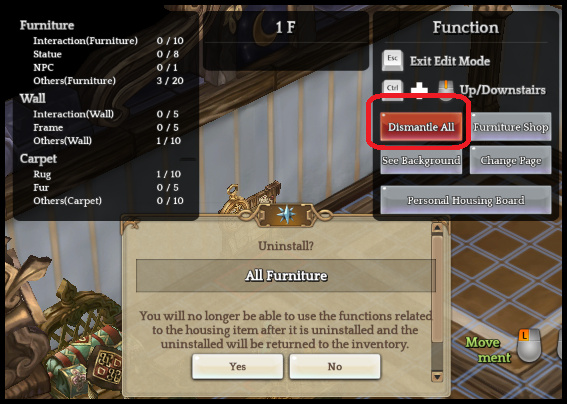
➤ The uninstall option allows players to remove all currently installed furniture back into their inventory. Players can use this option instead of removing the furniture one-by-one.
➤ Additionally, players can save their favorite housing setup through the change page section! The change page section also options to save, load, and change the name of the page. They can also preview the page before loading the selected page.
➤ Staying AFK in the house also gives personal housing points! 10 housing points for every 30 minutes. It works exactly like popo points.
▬▬▬▬▬▬▬▬▬▬▬▬▬▬▬▬▬▬▬▬▬▬▬▬▬▬▬▬
 Housing Points Exchange
Housing Points Exchange 

➤ On the left side of the Klaipeda city, you can find the Housing Helper Kupole. Players can use the housing point to purchase House Setup Support: Level 1, 2, or 3 Chests. These chests give random items like Talt, Nucle Powders, Dilegele, and rare furniture.
➤ Based on my experiences, these chests have a low chance of giving furniture. Some players may get pretty lucky for landing the rare furniture! I didn’t get a single one throughout the video.
▬▬▬▬▬▬▬▬▬▬▬▬▬▬▬▬▬▬▬▬▬▬▬▬▬▬▬▬
 Video Timestamp
Video Timestamp 
➤ 0:00 - 0:26 | Housing System Introduction
➤ 0:27 - 0:34 | Thumbnail + Message + Options
➤ 0:35 - 1:50 | Basic Housing Interact & Decoration
➤ 1:51 - 2:53 | Decoration Preview, Background, etc.
➤ 2:55 - 3:11 | Change Pages
➤ 3:16 - 3:40 | Uninstall Furniture & AFK Housing Points
➤ 3:42 - 4:32 | Housing Points Exchange
▬▬▬▬▬▬▬▬▬▬▬▬▬▬▬▬▬▬▬▬▬▬▬▬▬▬▬▬