Guys, I recently installed the game for the 2º CBT, but when I start the game the text of everything contains $NoData$UI
I already tried to fix the game by deleting and reinstalling the game and fix in steam at Steam>Proprieties>Local Files>Verify Integrity Cache.
(btw: I know that the game wil only be available Oct 27)
Thanks in advice !

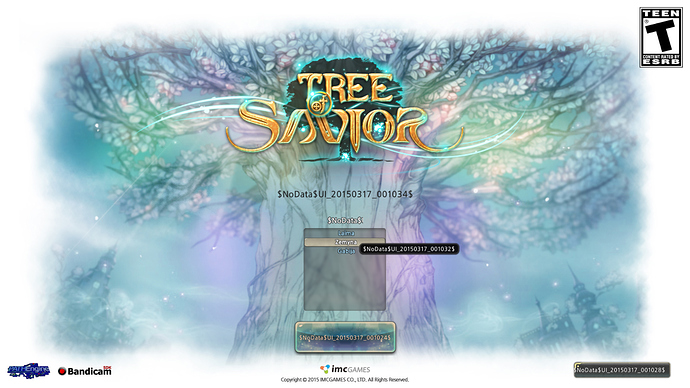

 cause i got no luck deleting the folder too
cause i got no luck deleting the folder too