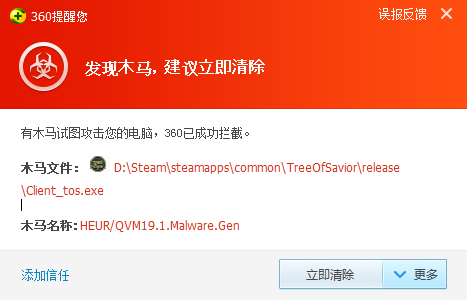i ply this game 3 day ago, there is no any trojan was found , but today jus click start game, my anti trojan pop out alarm , told me HEUR/QVM19.1.Malware.Gen is in the game, sorry i so scare forget to print screen , and the anti trojan auto delete it , i try back it cannot start to ply the game, computer told me i had delete part of the file error pop out, sorry again i didn’t print screen.
what is HEUR/QVM19.1.Malware.Gen? really trojan on steam or game?