Hi all
I play this game on Mac via CrossOver program with the instruction from this forum > [GUIDE] Updated! How To play TOS on Mac (PlayOnMac)
Please fill in as much as you can :
Date and Time(Please, specify the timezone) :
01/10/2017, time: right after the maintenance
Server Name: SEA Varena
Team Name: PonyS
Character Name: ALL
Bug Description : After loading the new patch, the login screen turns black and the error box appears (about VGA errors) anyway I can still hear the theme song
Steps to reproduce the issue :
- verify integrity of game cache on steam
- it doesn’t work so I delete all game contents
- reinstall the game
- the login screen still turns black
Screenshots / Video :
System
- CPU: i5
- RAM: 16gb
- OS: Mac
Please help, Thanks

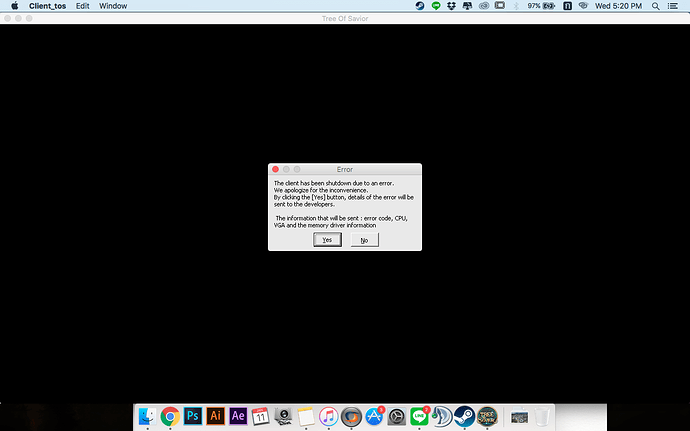
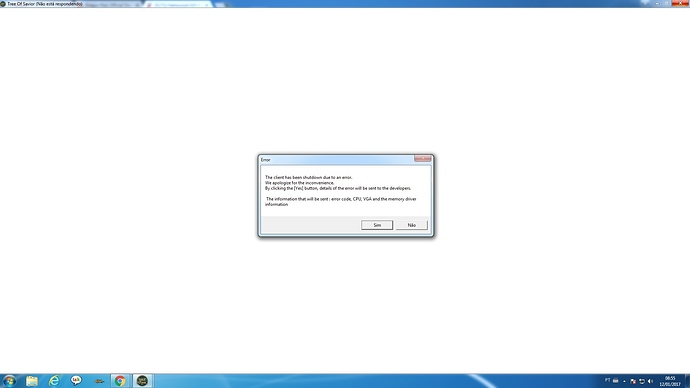

 Little comment helped me a lot! I have adjusted myself by playing on PC instead (finally!) Anyway i will try playing on Wineskin. Thanks for your help xxx
Little comment helped me a lot! I have adjusted myself by playing on PC instead (finally!) Anyway i will try playing on Wineskin. Thanks for your help xxx 