Please fill in as much as you can :
Date and Time(Please, specify the timezone) :
Server Name:Orsha
Team Name:Deconstruction
Character Name:Louise
Bug Description : I open the launcher and then InitIMCLib error pops
Steps to reproduce the issue :
- Open TOS in steam
- Let the launcher patch
- Crash
Screenshots / Video :
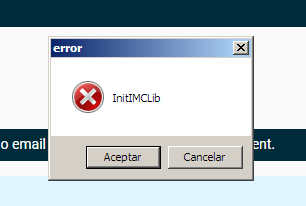
I’ve played TOS before and had no problems at all, please help


