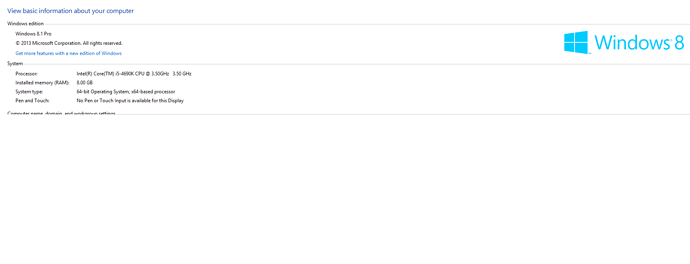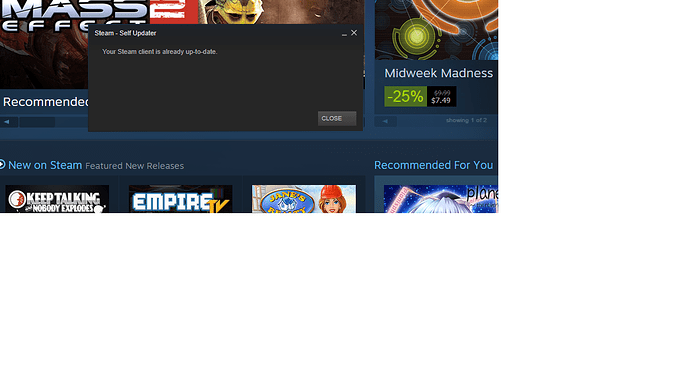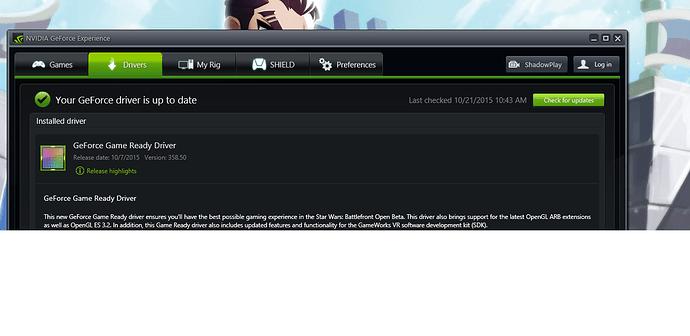^^ Okay i’ll try this and updating steam
Let me know how it goes.I had issues up until a few minutes of iCBT1 starting and I was panicking hardcore.So I know how frustrating that feeling is.
I haven’t been able to go to the menu yet…It’s been stuck at the start screen
Yes! You get my first like of the day,I hit max number yesterday somehow…
I figured you might know,you’re pretty good with this stuff 
After you verify the integrity (as @nando20xx suggested), you might also want to check the system requirements (make sure DirectX and your graphics drivers are up-to-date)
Hahahaha ty, well i do what i can, i had a small scary experience earlier with the game, i opened and the patch was just there stuck on 0% both progress bars, so after some tries and cache verified i decided to leave the patcher opened, after 30 seconds or 1 min it finished verifying and i could reach the login screen. I dont know if could be @ShadowFury problem, but since we are trying to pin down the problem might as well post all i know here.
Ah yeah, as @Chebus mentioned, you have to install the DirectX provided by the game because it dont install automaticaly, i think its something that was missed during the setup of the installation.
Keep us updated @ShadowFury.This could be a common problem for other players.
Too much mimimi for something that isn’t up yet.
in the test before this one, same things happened to people who “eager” to log in.
Being patient is the key. Update your game. And wait.
Theres a difference betwen the patcher not showing any error message and the patcher saying “Cannot download patch files”, and everyone that i know except him can reach the login screen. So before you start to criticize people, read and research before hand.
Did you install the DirectX that came with the game?
yah directx 11 is okay right?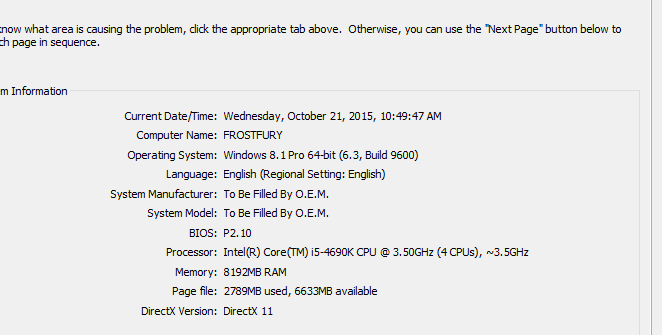
No, the game dont use DX11, it uses DX10, thats why theres an installation folder inside the game folder, install that, its on the folder _commonredist.
Other thing you might need is the VC Runtimes:
32Bits http://www.microsoft.com/en-us/download/details.aspx?id=8328&40ddd5bd-f9e7-49a6-3526-f86656931a02=True
64Bits http://www.microsoft.com/en-us/download/details.aspx?id=13523 (dont install this if your system is 32bits)
Forgot the link for DX June 2010: http://www.microsoft.com/en-us/download/details.aspx?id=8109
Uninstall and reinstall game?
That system information image is way too small my friend.
Any changes? Can you get to the login screen yet?
No  I’m still stuck at the start screen then the client just disappears after I press start ive tried alot of stuff
I’m still stuck at the start screen then the client just disappears after I press start ive tried alot of stuff
try this?
MementoMoriAug 3 2 Translate
Let’s try to fix it.
First of all, go to your ToS folder :
- C:/Program Files(x86)/Steam/Steamapps/common/TreeOfSavior/release
- Delete everything inside the “patch” folder
- Launch the game, it should patch the game again
- Start the game.
If it still not works (it should!), launch your client directly from the command line with your steam opened :
- Open ToS folder (Steam/Steamapps/common/TreeOfSavior/release)
- Shift+right click in the folder
- Open a command line here, then type :
Client_tos.exe -SERVICE
It should start the game normally.
If the client crashes, there should be some “StackDump.txt” in your ToS folder, copy paste the last here.
Idk if it helps you, but it helped this guy here:
https://forum.treeofsavior.com/t/pressing-start-does-nothing-fixed-solution-at-post-8/20748/7
It seems that guy was having a problem because he has his mouse set up to be left-handed.
So, I guess just try right clicking to start and see if that works?