Topic.
it’s still mapped in F12
I tried it on my other computers and it’s fine.
I also tried changing Steam Screenshot hotkey to something else.
Pressing F12 does literally nothing and avicapture folder is still empty.
Topic.
I tried it on my other computers and it’s fine.
I also tried changing Steam Screenshot hotkey to something else.
Pressing F12 does literally nothing and avicapture folder is still empty.
I changed mine to alt+f12 try that
doesn’t work, it’s like the capture feature was fully removed on this specific pc and this is a fresh install of tos.
My older computers are working fine though
update:
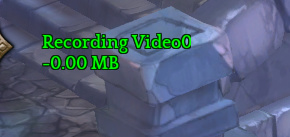
I’m getting this when I warp through maps, it’s stuck like that and still isn’t working. avicapture is still empty.
weird…
 did you verify local cache…
did you verify local cache…
first time seen that problem…
verify cache does nothing.
I’ll probably just reinstall when the time has come for me to play more seriously