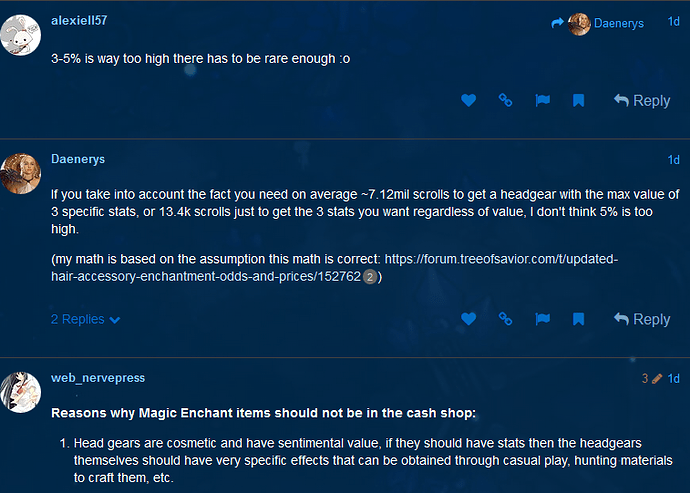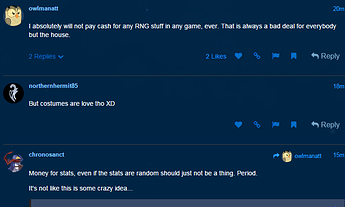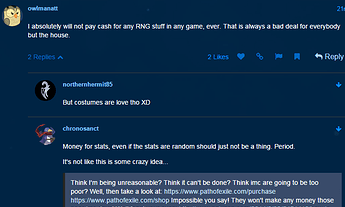First of all, let me say that I really like the layout and functionality of the forums. It first took some getting used to, but now that I’m used to it, it works great.
There’s just one thing that I think could use improving. Look at the following image:
@alexiell57 has replied to @Daenerys, and you can see this at the top-right of his post. However, @Daenerys’s reply isn’t as obviously a reply, because the indicator is missing at the top-right of his (her?) post. And @alexiell57’s post also doesn’t show it has replies at the bottom-left of his post. This is because @Daenerys’s reply is right below the post he is replying to.
The reason this isn’t good design is because it’s difficult to differentiate between replies to posts (like @Daenerys’s reply) or simple posts within the thread (like @web_nervepress’s post). This makes it hard to sometimes follow the flow of discussions.
So, my suggestion is to include that reply indicator at the top-right of a reply and at the bottom-left of the original post, even if the reply is right below the post it replies to. Err, hopefully this isn’t too confusing? It’s pretty simple, but I have trouble explaining it in an easy way…