I know that there are many people who are not satified with that… so-called “Art” as loading image and IMC seem to not doing anything, so there is the solution that work permanently:
step1: open gour Tree of Savior Steam UI, right click the game icon, and click properties
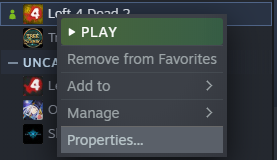
Step2: click “local files” then “Browse” This should lead you to “Tree of Savior” file
Step3: Now find the “loadingimg”, if you can’t find it, paste this into the later part of your folder adress:
Steam\steamapps\common\TreeOfSavior\release\loadingimg
Step4: Find the image you want to remove, for example, the image name is “DDx”. You can change other picture to “DDx” then delete the original, paste your new picture into the loadingimg folder and once you open the game, the image is replaced.
(This action is not going against the game ToS at all, it is even more legal than add-ons)
Have a nice day, and healthy gameplay

