Go on this folder and install the DirectX.
C:\Arquivos de Programas (x86)\Steam\steamapps\common\TreeOfSavior\release\patch\DirectX10
If the steam folder is not on the (x86) try the other folder without it.
Make sure you installed VC Runtimes.
Please try the following steps.
-
Install/run TOS on a PC with specifications matching the game’s system requirements
-
Install Visual C++ (first, check what version of Windows your PC is running)
- Microsoft Visual C++ 2010 Redistributable (x86) / 32-bit [LINK]
- Microsoft Visual C++ 2010 Redistributable (x64) / 64-bit [LINK]
- Visual C++ for Visual Studio 2013 Redistributable [LINK]
- Update your graphics card drivers and DirectX
[Click to update Direct X and your graphics card drivers]
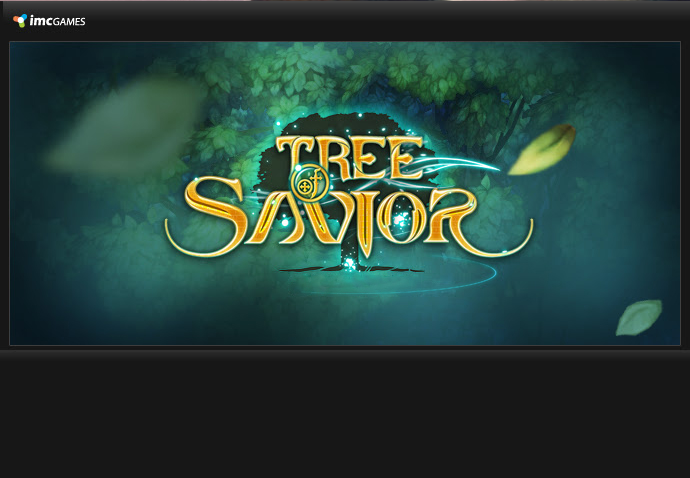



 I’m sorry, I’m not sure then. When it installed I had it install a desktop short cut and that is what I was able to set to admin.
I’m sorry, I’m not sure then. When it installed I had it install a desktop short cut and that is what I was able to set to admin.

