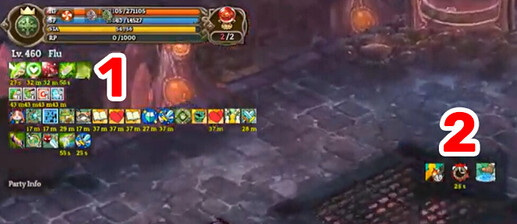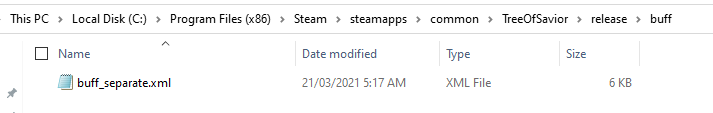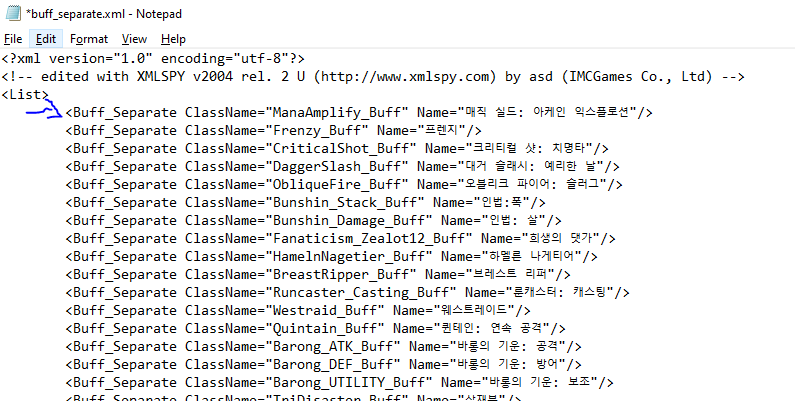[Guide] Separated Buffs by Flu from Telsiai
While playing the game, you might notice that there are 2 buff windows
1 - The original buff window where most buffs and debuffs are.
2 - The new separated buff window where some buffs can be found.
There are some buffs from the original buff window that you might want to make more visible by moving it to the separated buff window and vice versa. It is possible to change where the buffs appear by editing a certain game file.
Adding Buffs to Separated Buff Window
-
To add something to the separated buffs window, look for the buff’s ClassName and KR Name in this link: Buffs - Tree of Savior Database
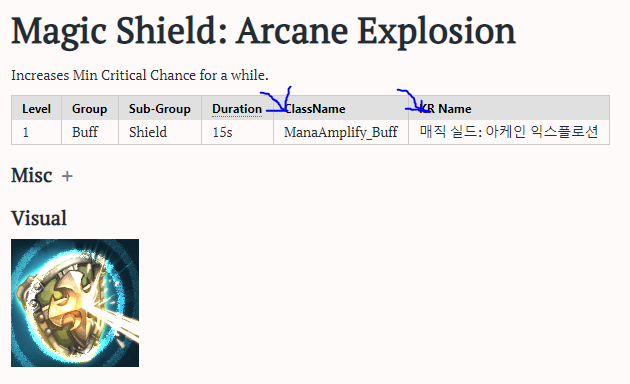
-
Then, open the buff_separate.xml file located in TreeOfSavior/release/buff. You can use a simple text editor like Notepad.
-
Copy and paste a different buff’s line and replace the ClassName and KR Name, like this:
-
Save the file and open your game. When you get the buff you just edited, you will now find it in the separated buff window
Before:
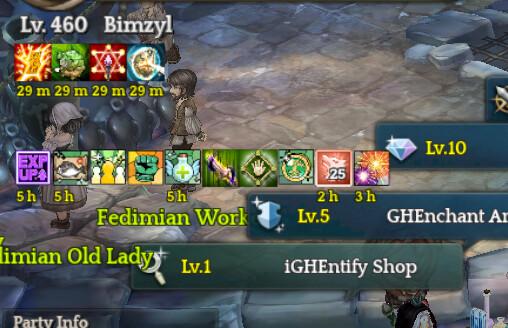
After:

Removing Buffs from the Separated Buff Window
- To remove a buff from the Separated Buff Window, you can simply delete the line of code of the buff from the buff_separate.xml file. The removed buff will then be displayed in the Original Buff Window.
Before:

After:
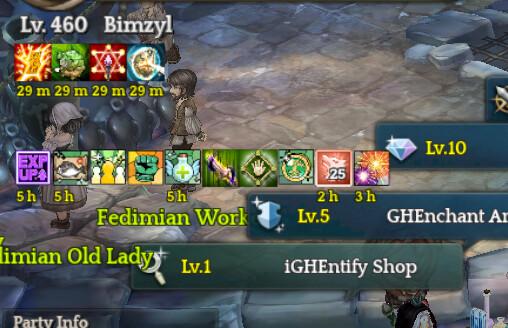
Title: [Guide] Separated Buffs
Server: Telsiai
Team Name: Flu