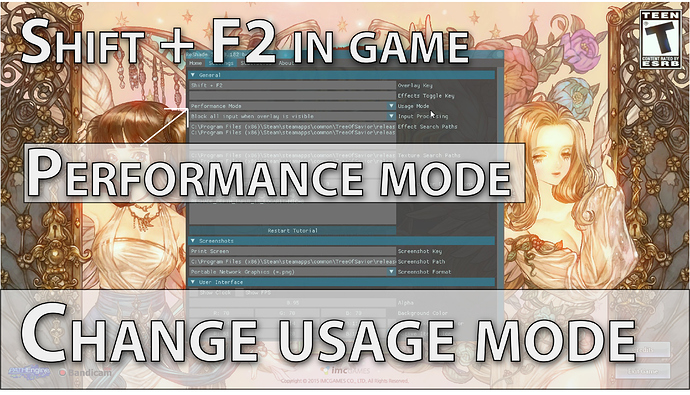Sharp Detail add on doesn’t slow down system at all and should run perfectly fine on integrated graphics. However Dreamy mod is a little bit more graphical intense and I’m not sure about it.
Keep in mind to use Performance usage setting in Reshade 3.0





 I just realised I can change this thread name.
I just realised I can change this thread name.