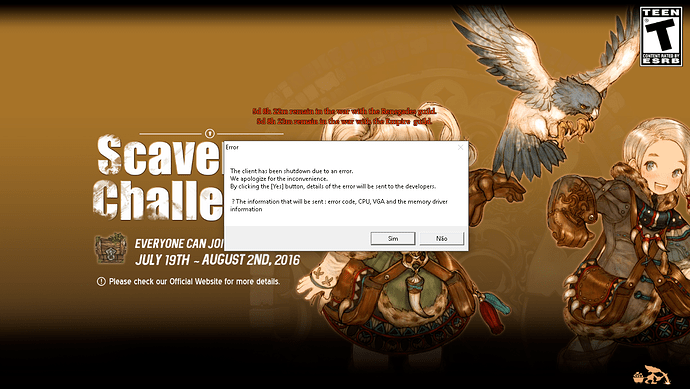Please fill in as much as you can :
Date and Time(Please, specify the timezone) :
Server Name:Silute
Team Name: Alcarva
Character Name: Xuxu
Bug Description : i can´t connect the game anymore.
(letting us know what you were doing before, during, and after the bug happened will help us a lot)
Steps to reproduce the issue :
1)
2)
3)
4)
Screenshots / Video :
(attach screenshots or videos regarding the bug)
Game Control Mode (Keyboard/Joypad/Mouse) :
System
- CPU :note core i5 3337u
- RAM : 6gb
- Graphics Card :Intel hd4000
- Mainboard :
- Storage :
- OS : windows 10
- Internet Connection : 35mb
- Country, Region : Brazil