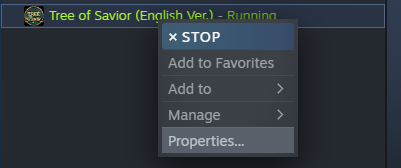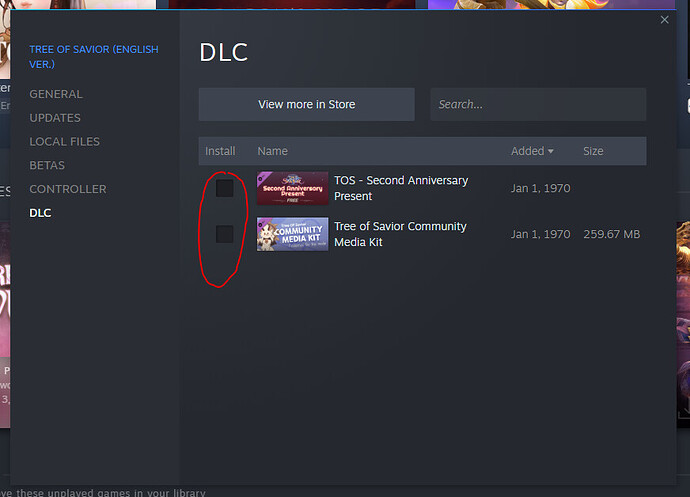I know this sounds boring, but please hear me out.
My game turned into Korean, again. At first, it happened last Friday at May 7th. I decided to browse the forum and found a thread about it. I try to follow the instructions, but i couldn’t found the DLC tab. So i decided to ticket the problem, and the response basically are “uninstall the game > delete the game folder > reinstall”.
I did that, and it works. I played happily again, without any worries that the problem will occur anymore again. And then comes Saturday, that is today, i made plan that i will try to levelling up my other account. So i log out my main, log in my second account, yadayada, you know, the normal thing. And just when the login UI appears, it turns into Korean again. My monkey brain quickly decided to logging in my main account and it’s still in Korean…
You know, it’s Saturday, a lovely day to play games, while relaxing in your room, and then this thing happens… again…
There is no picture to show proof, because i already in the middle of installing the game again, so all the screenshot’s there already gone. I also already ticket about this problem again, but no answer yet.
Hopefully they will take time to think about this issue and make clear about the NoData Korean thingie.
Or do you guys have any solution to this problem?