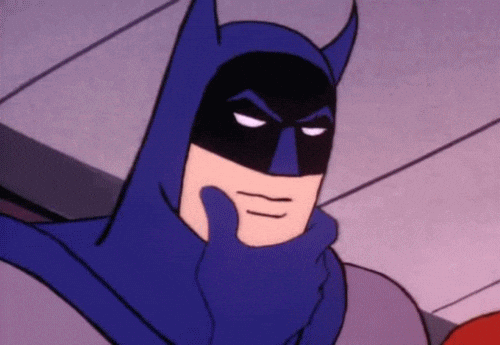Is anyone’s game freezing after tapping monsters?
*This is before I made the changes I listed down below, although the outcome is still the exact same.Since patch, my game has gotten countless errors (“error the client has been shut down due to an error”), so I decided to uninstall and reinstall Visual C++ Redistribution for Visual Studios 2015, (Solution for 4th April Maintenance Bugs - Visual C++ 2015 installation Error Fixed - VC 2015 Installer Updated), which is apparently supposed to fix the problem.
Unfortunately, my game now crashes after attacking monsters… I’ve reinstalled Visuals (again), as well as removing all addons, verifying integrity and making sure GPU drivers are up to date (GTX 780 ti). Game is absolutely unplayable right now.
I don’t really want to uninstall and reinstall ToS, but I guess I’ll try if there aren’t any solutions to this.
So with that being said, anybody encountering the same problem I am and/or know of any fixes?