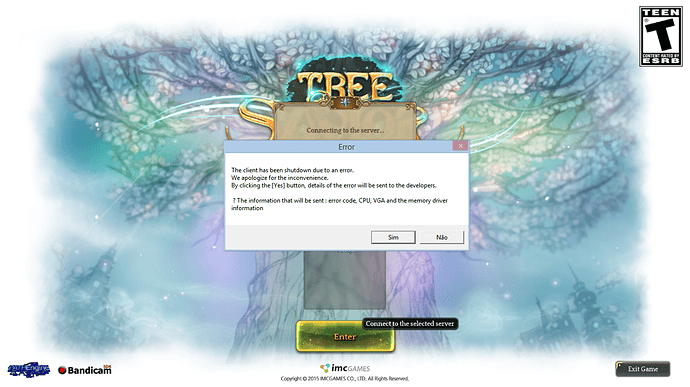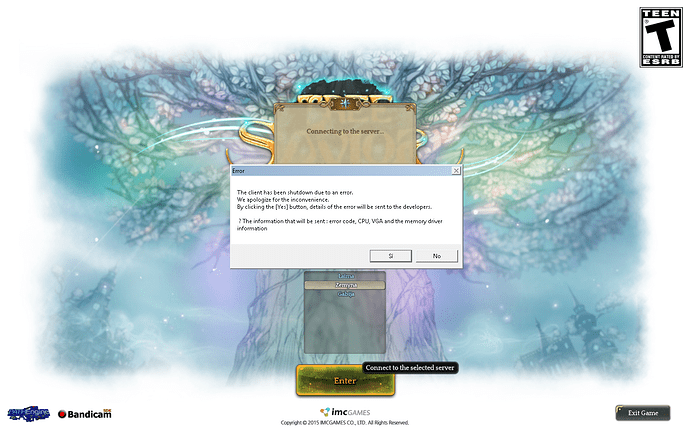just got in after several attempts, just keep trying i guess
So i fixed mine by going to the ToS folder, then release folder, then find user.xml, and turn the Vsync to “1” from “0”. (I tried to turn off mine in game and then the error happened.)
I think tweaking some of the settings might be able to do help on these kinds of errors.
Added information, there’s not much we can do for this, unless someone from IMC do some tweakings on the client itself. the very issue here is the client.
if you guys are familiar with some Client.exe error in Ragnarok, it’s the same issue we’re having here.
Exception Type : 0xc0000005
this has something to do with DEP stuff,
i tried to exempt tos client,exe but no avail. client can’t be excluded in DEP.
so unless we got a better .exe file, there’s always a chance for the error to pop-up.
and a slim chance to login peacefully
Yeah that’s what I thought also, tried to disable DEP for the client but it’s not letting me 
Managed to login 2 times in a row now (yesterday I tried like 20 times, but never successed)
So:
- Deleted both user*.xml files
- Launched the game to generated them anew
- Edited user.xml - changed screen resoultion to 1024x768 + Windowed mode, and turned off Vsync
- When loggin in - spam-clicked Enter button for around 20 seconds with last server selected.
- Profit? At least it worked for me 2 times already.
Can some one help me with port’s for games? I opend 7030-7100 and 2000. Can’t find any info about port’s, and my firewall blocks everything, and i cant turn it off.
Got the same error:
@dicID_^$ETC_20150918_014643$^
But after some trys, I could log in: choose another Server -> Cancel -> Select Old/Your Server -> works
Edit: Okay, its still random…
has anyone successfully fixed this problem more than once? I mean successfully cured it and can log in any time without errors?
I tried the korean location thing, cache verification, spamming enter, deleting user_c nothing seems to work, tried the alt-tab trick too. sounds to me like 90% of these fixes are just chance. it isnt a regular error thats for sure. I got it a few times then could log in and play, now 100 tries later nothing
@nijabhaava the “fixes” don’t work for everyone. I suspect this is more of a coding problem involving client/server communication because
- if you stay idle at server select the bug wont trigger
- if you do get past server and char select, the bug wont trigger if you’re already playing
the devs are aware of the error and are working on it. there’s nothing we can do but wait or keep trying in vain
Same problem here, gg wp.
I invite my friends to play this game, I even gave them my extra beta keys…and now they’re playing already while I’m still stuck on this error dicID…hays, so ironic!
i think they patched it
though now it says cannot connect to server
Great patch, lol. Now we can clearly see the error message instead of boring error code.
With the error logs for the “totally fixed the dic guys” error message. I noticed it seems to be crashing while loading the same animation. Can you remove the animation, or otherwise skip it as a bandaid?
The following below appears exactly the same in every log.
barrack
Memory:892 MB
EMFXMemory:0 MB
String:171108, IEft:1, Eft:23, Sound:6
RT:14, Tex:75
Model:33, Geo:33, Head:3
UISkin:6453, Obj:1682, Frame:34, DC:34
Glyph:37 37, Bitmap:201
Obj:3, IES:22537 ,Res:132
VBuf:36, IBuf:41, Mtrl:68, ModelBuf:15, EMXMas:15, EMXInst:33, Motion:17
I did manage to log in in the Zemyna server but before that I have a few errors and the thing that I did was press it until the hourglass turn around and boom there you go you have log in xD hope this helps
Did they seriously just change old Dic error message into:
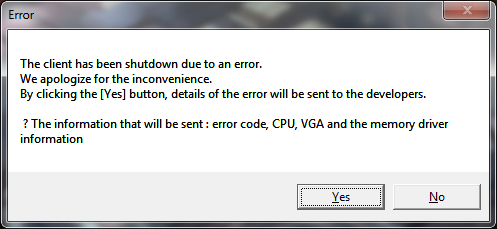
@dicID^$ETC20150918_014643$^
it will never be forgotten even if you change the name especially now that its just as persistent AFTER the “fix”.
i’m not sure if IMC is just insulting us now by translating the error instead of fixing it. I’m hopeful that this is just an oversight and a proper announcement is made.
for what its worth i haven’t been getting the error after the patch. It just says ‘cannot connect to server’ every time i try, and i can try endlessly once the client opens. no errors