Are you connecting through JP VPN?
When the patcher auto closes itself it will usually give you this error or continue loading Xigncone in the background which takes few minutes (Client_tos.exe process will be present).
Are you connecting through JP VPN?
When the patcher auto closes itself it will usually give you this error or continue loading Xigncone in the background which takes few minutes (Client_tos.exe process will be present).
Nu uh, no error, just closes itself, then nothing happened 
My patch stay at 148971 btw, please compare mine with yours if u dun mind 
Oh and i’ve tried with connecting to JP vpn too but no luck either 
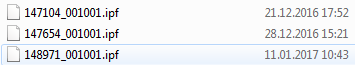
Try to refresh the main page and check if you are still logged in.
Or delete last patches and repatch.
Also check antivirus/firewall (I don’t use them). Add the whole jTOS folder into exceptions.
Done relogging in to the main site with or w/o vpn, and all result in auto closes patcher w/o error 
Strange 
I’ll redownload the patch then … hope it will do ok in the end , thank you again 
EDIT : now the game work after redownloading the patch, but like u described about translation, i see $No Data$ everywhere, and its really bugging me xD … Any solution to this already ?
Psst hey, psst. I updated it for you.
It may take few attempts to find a good server that won’t teleport your char back few times in a row however.
First, sort them by their total score.
Try to load web pages and run/cast in the game. Disconnect and connect to another one if you are not satisfied.
If you are lucky this server may last for a few days.
Yeah i know that lol, but still pretty bad, and by changing between some VPNs I think my account got locked.
That’s unlucky. The worst I had is a captcha challenge with hiragana after conneting to a server with 40+ connections.
Probably: “Hey, looks like he is using a VPN. Let’s challenge this baka gaijin with kana www”
I also sometimes reconnect few times with different VPN’s and alt acc (yes, I am that h4rrdc0re) when trying to find a good one, so that’s really unlucky.
Well i already uninstalled the client anyway, If by any chance iToS get worse than it is, well much worse, I will go back there.
If you will ever consider coming back, check your old account first. We had an emergency maint that time.
Yeah I will take a look, I might be able to enable it again if there is a way, otherwise I will create a new one, I was around Lv 25 or something anyway.
I need some help.
Anyone knows how to fix this?
I have IME from google and microsoft, both has the same characteres problems in game. Already changed the located to Japan on windows.
The problem is only on TOS.
Sry for bad english.
Hmm, changing locale should’ve helped. Just like with this guy ↓
He also had “squares”. Try to re-check your locale.
Just in case: locale != input language.
Also check this mini-guide ↓
Im from japan and i wanna play tree of savior with english any can help me with this? Cause the guide stated i need itos which idk how to get…
You must install ’ Steam ’ -> Create account -> download Tree of Savior.
http://store.steampowered.com/
Pretty much the same thing with VPN. But you need to use EU/US one to create Steam account and add the game. Not sure about playing.
or SEA
playing need vpn too …I assume
Indeed. For a better ping/online. How could I overlook it.
Maybe you are safe after adding the game, I dunno. I wouldn’t get my hopes too high tho.
260 ping it’s not ok.
Well, current games tend to have lag-compensation mechanisms, so it matters only for AA chars.
Depending on VPN server it can be up to 500~600ms, but half-second delay isn’t that noticeable. For PvE at least. Lags are noticeable when they happen (change VPN), but I fail to notice any ping-related stuff. I haven’t seen regular rubberbanding/non-casting skills for a long time. When I see it, I change VPN.
This may require to check few VPN servers first. I use internet-radio for this purpose. If it plays smoothly, I launch the game. If it interrupts, I try another server.
I’m not a big fan of PvP, so I cannot say here for sure.