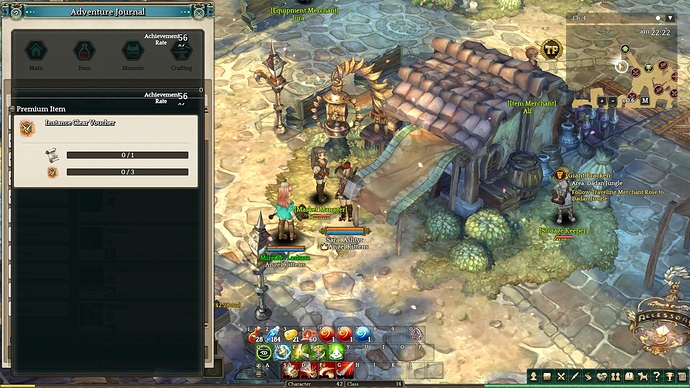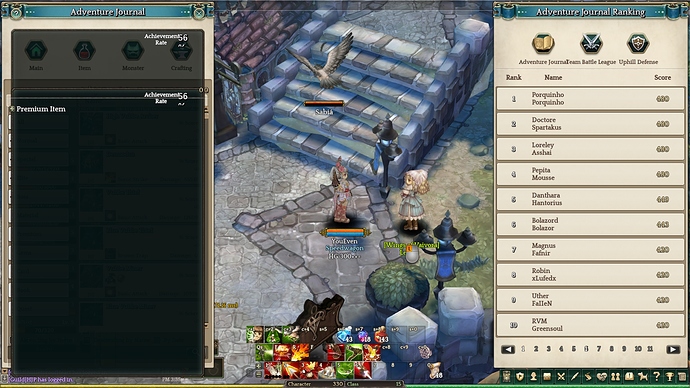Please fill in as much as you can :
Date and Time(Please, specify the timezone) : 6:40 AM (EDT)
Server Name: Orsha
Team Name: Ashtyr
Character Name: Sara
Bug Description: My Adventure Journal isn’t viewable on this character properly. If I open it, there is a black window overlaying it with broken “Achievement Rate” text on it twice and a “Premium Item” collapsible button, which shows only Instance Clear Voucher. If I click on it, it expands to show bars to fill with items – 1 for 1x Instance Clear Voucher recipe and one for 3x Instance Clear Voucher. There are no buttons of any kind otherwise on this window, and I cannot manage to interact with the Adventure Journal below the black window, nor anything else in the black window itself.
Steps to reproduce the issue :
- Open adventure journal.
- Observe black window.
Screenshots / Video :
Game Control Mode (Keyboard/Joypad/Mouse): Tried all three.
System
- CPU: AMD Phenom X4 3.0Ghz
- RAM: 8 GB DDR3
- Graphics Card: Nvidia GeForce GTX 750
- Mainboard: EVGA 113-M2-E113
- Storage: 2 TB
- OS: Windows 10 Creators Update
- Internet Connection: 3 MB/sec Cable
- Country, Region: USA, Buffalo, New York
I do not use nor have any mods of any kind.