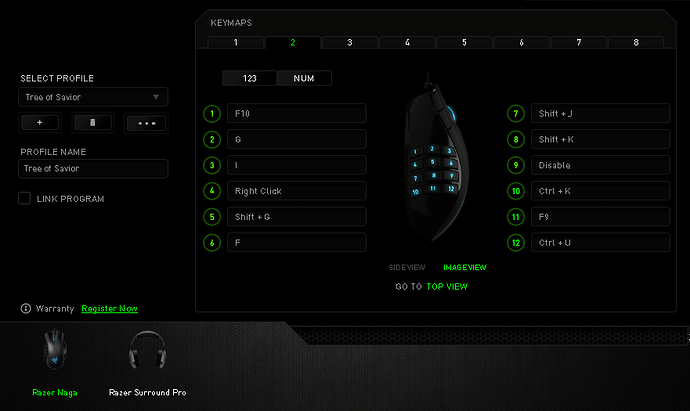Please fill in as much as you can :
Date and Time(Please, specify the timezone) :
May/29/2018, México 2:45 pm Pacific Central Zone
Server Name:
Klaipeda
Team Name:
Uruboz
Character Name:
Uruboz
Bug Description :
(letting us know what you were doing before, during, and after the bug happened will help us a lot)
Bug its with the Mouse mode, Im using Logitech G600 mmorpg gaming mouse, with many buttons, so its no working like before with the G-alt key to press Crtl+1,Crtl+2,Crtl+3… etc.
I tested my mouse in other games and its working fine. Was working very good on ToS since this last patch, but now is not.
What I already try:
- Instaling the latest Logitech Gaming Software from the official webside (I was using a version of 2017, now im using the May version of this year).
- I already Verify the integrity of game files (innate steam tool).
- Re-installed the whole ToS once.
Conclusion: My drivers are fine, my mouse isnt broke or something wrong with the wire because i double checked the 2 meters of wire. I tested on other games and the mouse works but with the new ToS
Steps to reproduce the issue :
- ToS now is not reconigzed the G-Alt funtion of my Logitech G600 gaming mouse, used to work fine.
- You can cast normal skillbared skills (without combining with CONTROL key)
- Theres some compatibility issues now with my mouse maybe?
Screenshots / Video :
(attach screenshots or videos regarding the bug)

Game Control Mode (Keyboard/Joypad/Mouse) :
Mouse
System
- CPU : Ryzen 5 1600
- RAM : Kingstone HyperX 8gb 2333mhz (single slot)
- Graphics Card : Radeon rx560 4gb
- Mainboard : Asus rog strix B350-F gaming
- Storage : Kingstone 250gb SSD
- OS : Windows 10 Pro 64bits
- Internet Connection : 50mb download/5mb upload
- Country, Region : Morelia, Mexico