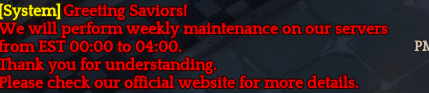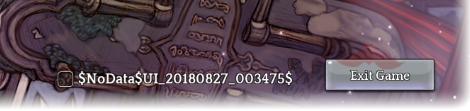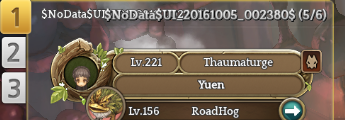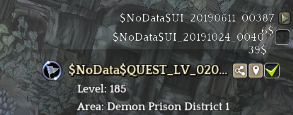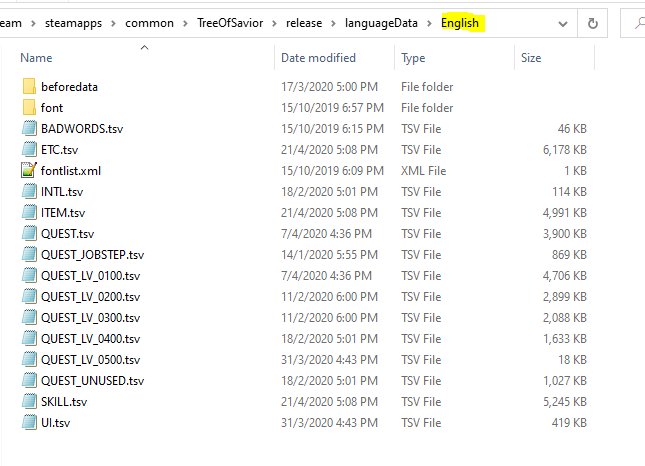Please fill in as much as you can :
Date and Time(Please, specify the timezone) :
11:07 pm
Server Name:
SEA (Telsai)
Team Name:
Killier
Character Name: KillaJ
Help!!! I’ve already reinstall the game and it’s still the same 
Steps to reproduce the issue :
1)
2)
3)
4)
Screenshots / Video :
(attach screenshots or videos regarding the bug)
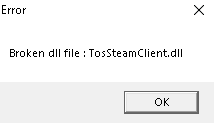
Game Control Mode (Keyboard/Joypad/Mouse) :
System
- CPU :
- RAM :
- Graphics Card :
- Mainboard :
- Storage :
- OS :
- Internet Connection :
- Country, Region :