Doesn’t apply here. Screenshots were posted of people having the same issue caused by this failure of a patcher.
Screenshots i’ll post after my cm runs
Doesn’t apply here. Screenshots were posted of people having the same issue caused by this failure of a patcher.
Screenshots i’ll post after my cm runs
Yeah, just like multiple people reported a Nak Muay quest bug that never existed.
Like I said, we’re prolly the only/first people to try to track down the problem by checking the font since you’re clearly going back to the default font.
And it works fine if you have it:
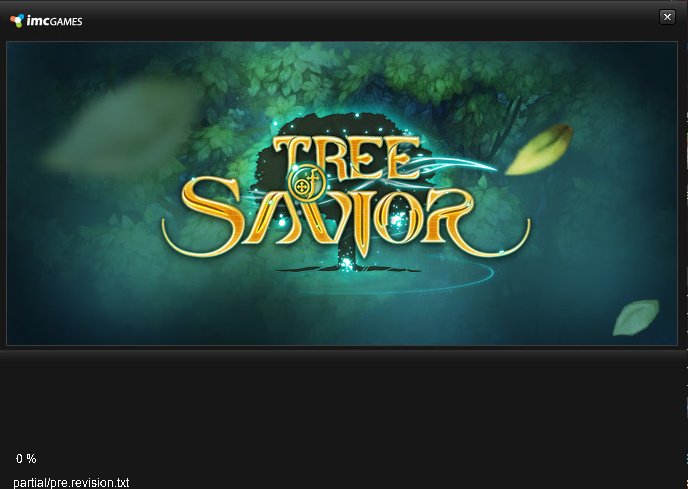
There’s no problem.
Since the code is correct and work as intended, this is not a bug, especially on Linux. lul
There is an issue here - ok.
That affects IMC software - ok.
But the flaw starts on your Windows install - period.
Just for the note, I never had that problem with any install, be it on my old Laptop that used Windows 7 and 8, nor dual-booting in my desktop on Windows 10.
And you’re right - the bug was reported multiple times. Just look up on my previous posts, there’s a ton of google results about people having problems with CJK fonts on Windows after they decided to make it non-default.
For the note, there was a certain bug on Windows that required you to have a file with korean name on your desktop for Windows to not break other CJK stuff on your system, lmao. Maybe you gotta do that and reboot before running ToS (really). ‘-’
Not sure if it was ever fixed:
https://social.technet.microsoft.com/Forums/windows/en-US/1eea3d70-c29a-4a80-9dd7-87ec131f160a/chinese-characters-showing-as-blocks-on-windows-7?forum=w7itproappcompat
I also had this on my old desktop, 6 year old windows 7.
This issue exists, it’s the fact that you can’t see the progress. An overhaul is needed to adjust with the changes, nothing was done after several reports of showing the same screen, which /is/ an issue.
I also have (or had in past) no text in launcher (with Win7) but do not really give a sh*t about it. Its not a new or super rare bug. Just let it open and wait, it should be done soonish.
Yes, people stopped giving a sht about it because it’s still working.
Like steam reviews, new people that wanted to give the game a try are moving away thinking the game is broken because the patch progress isn’t showing up at all. This is why the patcher itself needs an overhaul, not telling people to manually fix things or to add language files in your OS.
@LunarRabbit
Issue fixed itself, idk what happened. But yes I did install the font, initially nothing happened, but now it’s fixed.
I didn’t reboot.
When you have a damn problem reported several times you should do your best to check, this is no excuse at all, be it language problem that came from windows or whatever, that’s what most people use and are using , even old systems are having this problem. Again nothing was done, or any attempts to try and fix it. Of course language is a part of it because it’s a part of the patcher used.
A lot of new potential players wasted on this tbh
Yeah, ofc IMC should fix it, new people dont know.
I like some  posts but this thing is not a new or unique bug or whatever.
posts but this thing is not a new or unique bug or whatever.
And this is the very reason I asked you early: Let’s find why it happens or find a more user-friendly workaround and report the issue (which isn’t a bug).
The patcher doesn’t need an overhaul. It just needs to change the font and move the text up. Done.
The patching process is doing what it’s intended to.
A) It could be improved as such to verify file integrity (by checksum/md5) on each run to prevent some known issues. But that would make launching the game slow and use a lot of CPU for huge IPF files.
B) It could be improved to report some errors in a better way.
There’s no much to improve on the patching process. Unless you want to add extra features to it or make it look fancy.
Windows happened.
You installed the fonts but the font cache probably wasn’t updated after you installed them. Best OS, right?
Agreed. But if you report being able to do telekinesis several times with videos on youtube then you simply can’t do telekinesis when someone’s near you, something’s wrong. That’s the same, people report an issue -> issue can never be reproduced in any way.
Sure. I agree. You’re making your software for people to use, IMC isn’t the first one that needs to apply workarounds for someone’s else bug.
What I don’t agree is that you’re trying to blame someone that makes something that works.
It’s like making a really good workflow but the people doing the work doesn’t follow it. Who designed it might have done a perfect thing, yet some people will blame on the designer the fact that people aren’t working according to the workflow. 
Because your Windows 7 install is 6+ years old. You might have installed it before the fonts came with the system or have never gotten them via Windows Update.
Because your telekinesis never worked when they were trying to find the issue. It’s not their fault the wind was pushing the objects instead of your mind.
Agreed. But like I said, the problem is that Windows suddenly changed the design on Windows 10, period. The whole mess isn’t only IMC fault.
Also agreed. That’s why I was asking you to test instead of accepting “edit the main.bmp” since almost no new player will do that.
I was sure there was a reason that makes it works for some people and not for some. We found it and confirmed it.
Now I’ll make a little guide later for this thread later on how to install Korean language or Korean optional fonts alone without installing the language. And as well a bug report with the reason. Maybe on the weekend, busy to make proper posts now.
But yeah, current solutions:
Edit main.bmp, resize to something bigger (ugly workaround).
Install Korean language:
a. Click the Start button.
b. Click Settings.
c. In Settings, click Time & language.
d. Click Region & language.
e. If Korean is not included in the list of languages, click the “+” icon next to Add a language.
f. Scroll to find Korean, then click on it to add it to your language list.
Install all the optional fonts without installing the languages, via control panel:
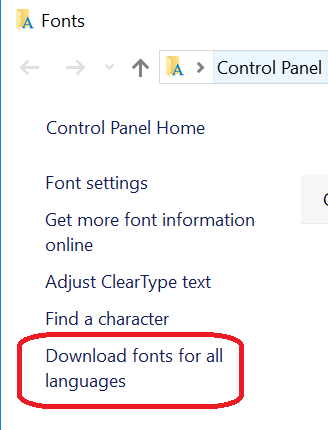
Install only the Korean font without installing the Korean language:
a. Click the Start button.
b. In Settings, click System.
c. Click Apps & features.
d. Click on the link, Manage optional features.
e. If “Korean Supplemental Fonts” is not listed among the installed features, click on the “+” icon next to Add a feature.
f. Scroll to find “Korean Supplemental Fonts”. Click on that item, then click on Install.
g. Click on the back arrow in the upper corner of the window.
Notes:
A) Some apps might not detect the change until the app is re-started. If you still don’t see some of the fonts, sign out and sign back in. A reboot should not be required.
B) The optional features are installed by Windows Update. You need to be online for the Windows Update service to work.
List of Korean Supplemental Fonts installed by this method: Batang, BatangChe, Dotum, DotumChe, Gulim, GulimChe, Gungsuh, GungsuhChe
Now I find it funny though how Linux didn’t have a problem running a Windows program while the Windows program have the issue on Windows. Makes me glad of deleting the dual-boot partitions. lmao
Apparently installing a language isn’t user friendly too, specially to those with trauma on tech. I know what I’m doing so I’m fine with adjusting these things, but for others, no.
Apparently when you do not know how to solve this ■■■■ of a problem in patcher attempting to overhaul to find the issue a solution, I told you nothing was done despite several reports with proof of people having their patchers borked with korean language without them actually knowing. A step into fixing this when you do not know what to do is to try to change the patcher, everything about it, overhaul. Not a single attempt or anything was done about it.
Attempting to apply changes in the patcher is a solution. Specially when you don’t know what to do. Again this mainly affects new players, not us. I almost did this fix to every friend I invited in to, only didn’t help with those having half text progress shown because it’s at least visible.
I’m blaming IMC because for a long time now there are 0 attempts on trying to change it, despite the number of reports with screenshots showing the same problem.
No actual telekinesis crap needed, the number of reports shown from a very little sample(those using the forums) are enough to prove that there’s something wrong with it and is already enough to warrant an attempt to fix or change things. If they really cared about new players they’d do something, but they didn’t.
This feels like having a change in a OS and the app developer doesn’t give a ■■■■ or doesn’t know. For this case, I blame the devs for not knowing. You gotta know your stuff specially since it’s the platform you’ve placed your game on. Sudden change? this was…years ago?
Did you read the “let’s find why it happens” and “report the issue”?
Sure, because taking the huge risk of rewriting something that works from scratch is the best way of fixing a small display bug that happens because the end-user system is missing files.
Yeah and instead of trying to know the reason you just prefer to sit on your chair and laugh. Maybe because you have no idea at all how these software works or no idea on what to do or what you were doing.
Because it’s not a bug with their software, period.
I wonder how you’d react if the STAFFs came here to forum and answered you like this:
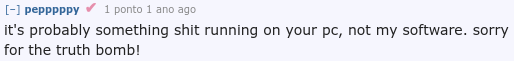
Like the osu!lazer dev answered to a reddit user: https://www.reddit.com/r/osugame/comments/5tkglv/osulazer_new_release_installer/ddnybnk/.
I bet you prefer an answer like that instead of silence, right?
Sure did, just telling you that this isn’t really a solution. If you report it up and it gets acknowledged, great.
Sure, doing nothing at all because you don’t know anything is great. Didn’t even try anything.
Again I just tell people to expand the .bmp file. That was enough for them. I only helped those that asked, if they left because the patcher isn’t working and didn’t ask for help, good for them. As long as it works, it’s fine for me. Apparently for others they didn’t even know if it’s working or not. You don’t see any progress.
I’ll just laugh. Like that 50% as intended. It was intended after all. truth bomb for all those expected 100%.
If this is your first download, just open patcher and actually wait
That should be the solution to your issue. It will take some time , depending on your connection
@aron.yves, sorry for the huge mess and the very long useless discussion here. But it was productive in a way.
Your computer is missing Korean fonts which are used by the patcher. I’ll report the issue in a detailed way later and see if I can reproduce it and record videos for better quality.
From that point where the bug and the cause are known they will probably change the font or add it to the required dependencies.
Install Korean language:
a. Click the Start button.
b. Click Settings.
c. In Settings, click Time & language.
d. Click Region & language.
e. If Korean is not included in the list of languages, click the “+” icon next to Add a language.
f. Scroll to find Korean, then click on it to add it to your language list.
Install only the Korean font without installing the Korean language:
a. Click the Start button.
b. In Settings, click System.
c. Click Apps & features.
d. Click on the link, Manage optional features.
e. If “Korean Supplemental Fonts” is not listed among the installed features, click on the “+” icon next to Add a feature.
f. Scroll to find “Korean Supplemental Fonts”. Click on that item, then click on Install.
g. Click on the back arrow in the upper corner of the window.
Edit main.bmp, resize to something bigger (ugly workaround).
Install all the optional fonts without installing the languages, via control panel:
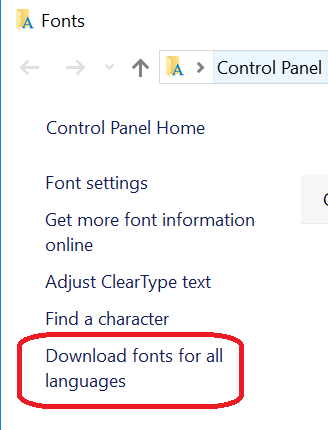
Notes:
A) Some apps might not detect the change until the app is re-started. If you still don’t see some of the fonts, sign out and sign back in. A reboot should not be required.
B) The optional features are installed by Windows Update. You need to be online for the Windows Update service to work. (This also means you might need to wait for windows to install the fonts after clicking to install them so they might not be instantly available.)
But you don’t need those, you can simply follow @Ersakoz post above and leave the patcher be until it finishes, it might take a while depending on the quality of your connection and route to the servers.
By “some time”, you should actually read here “a LOT of time”. When I downloaded and launched the game 1 year ago, I thought the launcher was frozen, but after a long wait, 0% actually turned into 1%… then 2%… then 
So yeah, it takes some time 
Oh I never thought there was a problem here… so that’s why the launcher doesn’t display stuff below the “x%” label, that’s good to know. I’ll try to add the Korean language to my Win10 settings and check if it works.
EDIT: hmm why can’t I see “Korean” in the list? probably because for a minute you forget you’re French and you have a French Win10 install and you have to look at letter C and not K 
@LunarRabbit
Do you even actually need Windows’ asian fonts ?
Steam has a “fonts” folder where some needed languages should automatically get installed (maybe depending on what games you play ?), like some asian languages: https://www.google.com/get/noto/help/cjk/
We have a “fonts” folder within Steam, and in it I have this Korean/Chinese/Japanese .otf file, so I’m not sure if you actually need the base Windows packaging.
Hello @Goldie!
Currently inside a procrastination loop and still did not set up my VM. >_<
The fonts Batang, BatangChe, Dotum, DotumChe, Gulim, GulimChe, Gungsuh and GungsuhChe are included on the optional features package. I believe the spacing calculation is explicitly based on one of these. Noto font is a pretty one, even for our alphabet, but it might not be selected by the WinAPI calls from the patcher.
Good night! o/
It works 
Now I have a fully functionnal launcher…