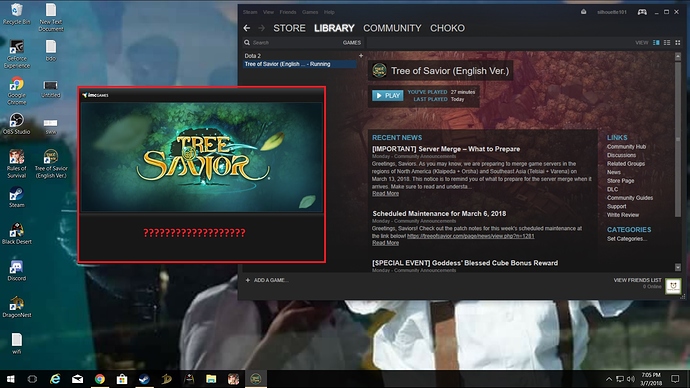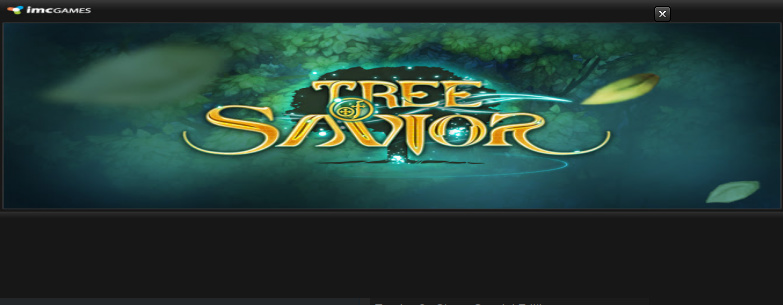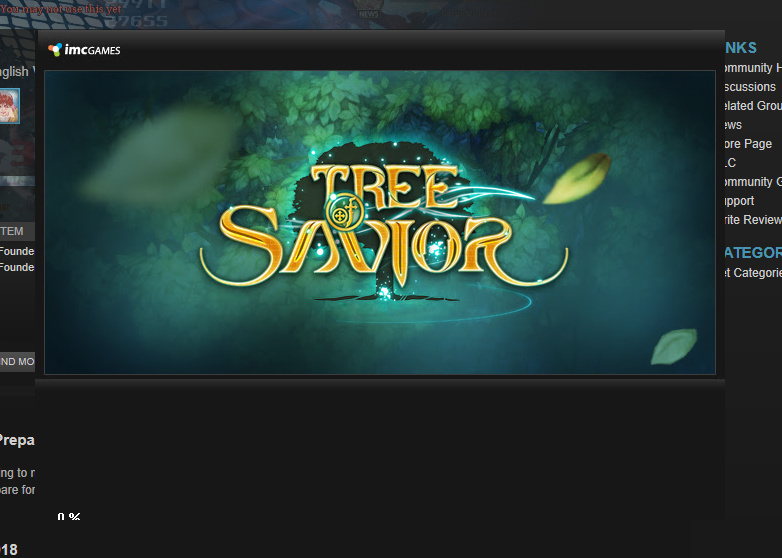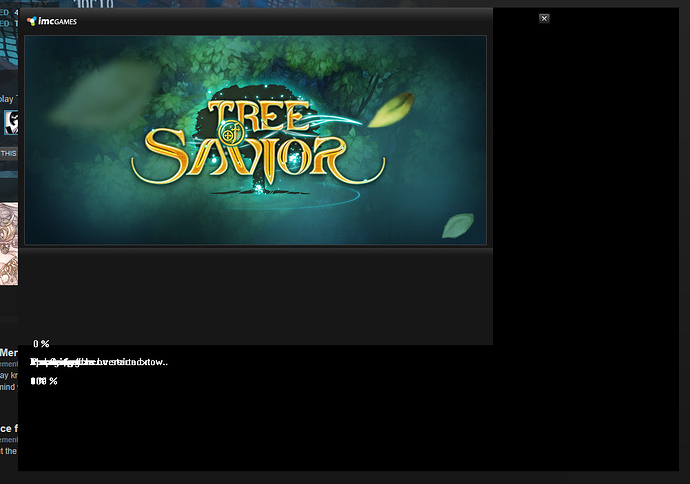I just finished downloading the game, and i dont if this is normal?
In the game folder (TreeofSavior) there´s a folder called _commonredist, install everything that is inside there.
Just a note, if your system is only 32 bits, don´t install stuff that has x64 in it´s name.
nothing happen bruh.
I know you just installed the game but can you try just in case verify files and see if that works?
this has something to do with your screen resolution, I remember something with editing this thing using paint to show the percentage.
Open folder:
steamapps\common\TreeOfSavior\release\patch
main.bmp < open with paint
play around paint and resize it until it shows a percentage.
yes I know the game launcher is crap you’ll have to fix it yourself.
That’s kind of false though. At least in the context you’re talking about.
At minimum it should show the close button which isn’t part of the bitmap and it isn’t shown.
This main.bmp fix afaik was to make the text better visible (which is a bad thing to need to do this for the patcher, but afaik it has nothing to do with this problem).
But in this case it isn’t working at all (no text, no close buttons) - and the user already spent 27 minutes to open the game.
I’d also assume they use English language by default -> so probably NA region which should patch faster than that after downloading the initial client, regardless of how bad your connection would be.
It’s a patcher problem where it either hangs or doesn’t start downloading files for some reason, which works fine for the majority of players.
IMO verifying steam files integrity will fix if somehow something got corrupted during the download/install and afaik it also restores the patcher.
If not it might require some research of old issues or trial and error to find the right problem (if he’s the only person having this or the previous ones weren’t solved).
I just had this problem on my laptop.
The exact same screenshot as shown, since the launcher itself is very slow for idk what reason, you may think nothing is happening if it goes over 20 mins.
In the end, I restarted the damn thing and edited it with paint, finally, showing the actual progress of the patch.
Not working at all or working, we don’t know. But the screenshot he provided was my exact same problem on my new laptop which I fixed the patcher myself with paint to show the progress.
with the progress shown, at least you’d know if something is happening, or completely broken.
Do you by chance have any screenshot of that? Or do you remember if the “x” was visible in the top right of the screen?
I mean, sure, if that’s the solution for the same problem. But if you can double check to make sure it isn’t a similar problem, that’d help a ton to know how to answer to future problems like these.
I already reinstalled the game many times on Wine and never ever faced this patcher problem and I use the same 1920x1080 resolution with NVIDIA card just like them. And although it’s pretty in the past, I also never had this problem while dual-booting Windows nor on my even older laptop using the same monitor at same resolution, also using NVIDIA cards.
X wasn’t visible, exact as his as said.
I didn’t take any screenshot because I’ve encountered this before which I also fixed myself so I already know what to do.
I won’t be able to touch my laptop until weekend, I left it in my office. If his problem is still here by then I’ll see if I could take screenshots.
Not sure what triggers this, my main desktop isn’t having this problem, my laptop gets it, my other desktop shows half the percentage text.
My friends didn’t seem to complain so I guess it’s ok on their side.
Was the “x” visible after editing the bitmap?
Nope, I just extended the bottom part and filled it with black to show the text.
didn’t really care about the x button anymore lol
Could you double check later if the X is visible now? Mine’s like this:
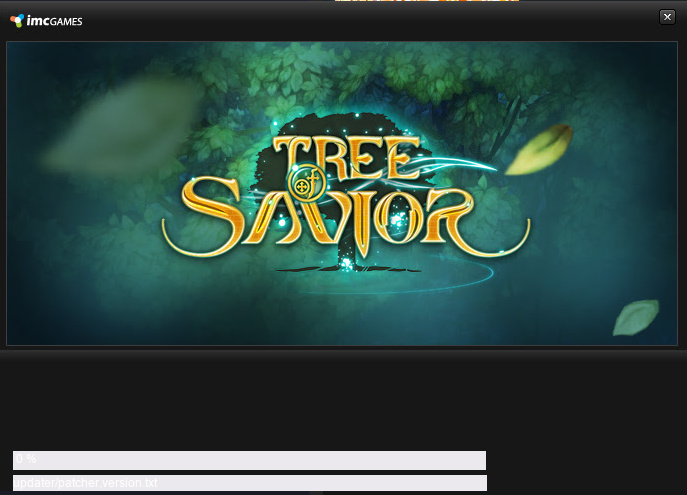
And after editing the “main.bmp” it shows like this:
Buf if edited to be smaller, the “x” won’t appear, nor the progress text.
Conclusion: The main.bmp has a fixed size, it could be a computer setting such as theme or font-size related. I think this problem is more on the settings side, to more exact, related to OEM settings (would explain why computers we format or build or install windows by ourselves are fine but only few ones with brand new systems have this?), or maybe monitor size or DPI, not sure about the exact reasons.
It could be interesting to gather more info to understand the reason and how to reproduce instead of editing the image though.
Also would be interesting to test if verifying file integrity on steam would fix that.
@Lostac could you help me later if you got time to try to test if we can find a more user-friendly workaround or maybe enough data for a good reproducible bug report?
I’ll try reinstalling on Wine but I doubt I can trigger the same problem ;-;
Before the edit:
Half text, no X
After:
Yes, I didn’t expand the patcher itself, I expanded the whole image and filled it with black. Now, you get both the X and percentage.
On my laptop I just expanded the bottom area to show the percentage, didn’t need the X anyway.
Seeing the font difference on the bottom of the patcher, the patcher could be using a font it shouldn’t and getting unexpected values to calculate proper positions 
(Note: I’m not sure if it should be using the same font as me since I’m on Wine/Linux.)
When it’s patching the game or opening can you see normal text on it like on mine?
Example: “updater/patcher.version.txt” and stuff like that on the second line? Or is it always rubbish like that?
Seems it’s more likely now to be a matter for a bug report other than finding a better workaround. I’ll try to ask other Windows users if their “0 %” font is the same as yours.
On a more complex note, the patcher seems to use WinApi with C++ and to have a pretty simple UI code. I remember that when I used to use that directly and you had wrong font settings you’d get a default ugly one that would also take more space by default (not using Windows anymore so I might be wrong - might test this on a VM later).
Whenever I do the fix, it’s always rubbish. All my computers with windows 7/10 have this. also my friends, we just didn’t care as long as we know it’s working-- so showing up the percentage was enough for us.
This is already a very old problem that was reported several times over long ago in the forum but I don’t remember IMC replying to it. Verifying doesn’t do anything for this problem at all.
Here’s a thread sample:
Are they OEM installations or did you install by yourself?
On the other hand though, not everyone has the problem and if it’s related to specific OEM settings/base install they might not even have the same settings on Korea lol.
That would explain it just like AMD problems too long to be fixed. From older threads I also can see a font that doesn’t feel like it’s what the patcher should be using 
Could be a really simple bug only affected by a certain base setup by some manufacturers lol
Installed them by myself on my desktop.
This is why we end up fixing it ourselves. Been a while since IMC has been ignoring it since they can’t really do anything about it or try to bother with it.
Doesn’t happen with any other game/app, just TOS, so I ended up concluding that we have a crap launcher, lol.
Oh, back to the “they can’t” bullshit. I’m not even going to start it anymore.
Not IMC fault if you mess up your own operating system installs 
Have a nice night o/
Okay. Just don’t forget all the ignored threads.
Yeah, just forget the missing fonts on your windows folder. lul
Better blame someone else for something that’s missing on your computer.