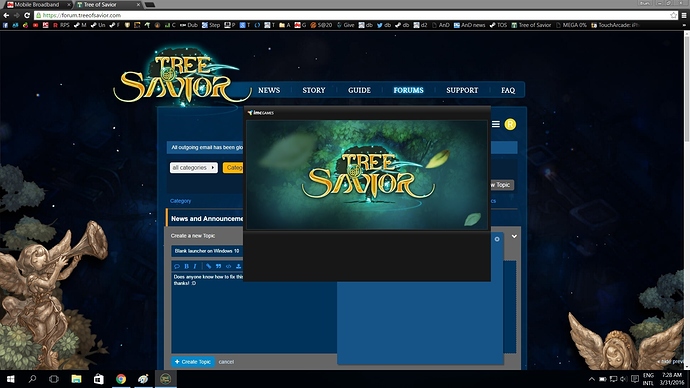Does anyone know how to fix this?
does it stay like that for more than 1 hour? im on windows 10 and it looks exactkly like that except theres a number (proggress percentage) at he bototm that is cut off. it stays like taht formlike 10 secomds then game launches. but if this is ur first time launching it, it should take longer. but dont worry mine looks like that too.
Simple, you use Windows 7.
err no need to fix it i would say?
cuz i have this blank launcher every time, but i can enter the game normally
how did you do it???
well not more than one hour. The longest ive waited for anything to happen is 30 mins. It still stays blank ><
trust me. id go back to windows 7 if i could
so this isnt ur first time launching game? i think ur game might be broken, i would reinstall
try launch as administrater maybe
having the same problem re installed twice already. what is going on?
for those having problem with launcher being blank, I finally found the fix. Just edit the main.bmp located at SteamApps\common\TreeOfSavior\release\patch, resize it to around 1000x800 for the patch files to be visible.
hi sorry for necroing this thread. I have the same problem and even if I change the main.bmp to 1000x800 or smaller it turns white. I’ve been waiting for 3days still the same problem 
Just let the launcher patch, it does download the update even if you can’t see the progress.
I have the same issue + resolution troubles, tried the fix suggested by blitz, but it doesn’t really change anything apart from letting me see the progress.
Just curious, what OS are you using ?
Thank you for the reply. I am using Windows 10 and I’ve been patching this for 3 days (not straight 24hrs though)
Yeah, the “blank” launcher seems to be definetely a W10 issue.
Check your task manager while the launcher is open, I noticed mine had writing/bandwith activity, which is why I let it patched. After 30-45 mins, it was all good.
In your case, it can take longer, depending mostly on your bandwith.
I made a “report” about that, if you have some time and willing to, please share your experience and other issues you met with Windows 10:
yes I guess it’s a W10 issue. I copy pasted ToS on 2 laptops, Windows 8 and 10. The W8 works fine but on the W10 it took a while to get work. But now it’s finally working.
Definitely an incompatibility with the system. I’m on Win10 too. To be sure that it’s getting the data it needs just make sure that it’s moving in Task Manager.
Mine is updating as I type this down. It took about 10 mins to update since I kept on shutting it down thinking it was an error at first. Good luck!