First time playing this game and download this game today and after downloading the game in steam, I press PLAY, this one appears
help I just want to play the game and thanks in advance
First time playing this game and download this game today and after downloading the game in steam, I press PLAY, this one appears
help I just want to play the game and thanks in advance
nah, nevermind, I FIXED IT ALREADY lol. Time to play the game i guess. Thanks for the help, MYSELF!
thats the spirit
The community here pretty much fix their own client issues. IMC will prolly just ask you to reverify/install anyway. So when the next person comes along with the same issue, you know you have the ability to help someone out
Cheers
P.S i would like to know how you fix it
There’s actually two problems that appeared before I started fixing it, the one is the picture I posted above and the other one is something about the .dll files, when you’re starting the game, I think it’s about the setup .dll files and other .dll files which is missing in my computer due to Microsoft Visual C++ Redistributable 2015 failed installation. Some of you might notice that it’s already installed in your pc or laptop BUT is it working and complete?
I looked for solutions on the internet and I found this forum (sorry I forgot which one) saying that Microsoft Visual C++ Redistributable 2015 WOULD ONLY WORK IF THE BUILD NUMBER OF THE OPERATING SYSTEM IS 7601, AND 7600 or BELOW VERSIONS WONT WORK (I don’t know why, and the build number can be found at DirectX Diagnostic Tool or DXDIAG windows + r (run) dxdiag)
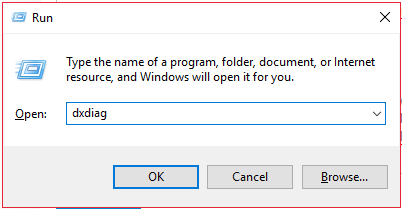
Note that I’m using Windows 7 so Windows 8 or Windows 10 might have a different build number .
And so, I found out that the build number of my Operating System is 7600. I made it 7601 by UPDATING my windows (search Windows Update, If you don’t know, then Check for updates, I only updated the Important ones, I didn’t mind the optional updates). If you’re using Windows 8 or Windows 10, I think just updating to the latest version of windows might to the job too.
I uninstalled the Microsoft Visual C++ Redistributable 2015 before updating my OS. There’s a repair option on the MVC Redistributable 2015 uninstallation/repair wizard but I chose to uninstall it. No reason at all i just did it before updating.
So after updating my Windows and a bunch of restarts, I installed the MVCR 2015 by using the one that’s in the folder of Tree of Savior steam/steamapps/common/TreeOfSavior/DirectX and you can find the X64 and X86 MVCR 2015.
Note you have to install both of them x64 and x86.
After those installation and restarts, for GOD’S SAKE IT WORKED. BUT (haha), after I got home and started Steam and Play it, the error “failed to download list file updater/pathcher.version.txt (1090)” FREAKIN’ APPEARED AGAIN! But instead of going insane and stuff, I-- ah sh*t I’ll just get right to the point. I’m using automatic IP Address and DNS Server which is the default settings of my internet network in my home. So, instead of using “Obtain and IP address automatically”, I used “Use the following IP address”, instead of “Obtain DNS Server address automatically”, I used “Use the following DNS Server addresses:”
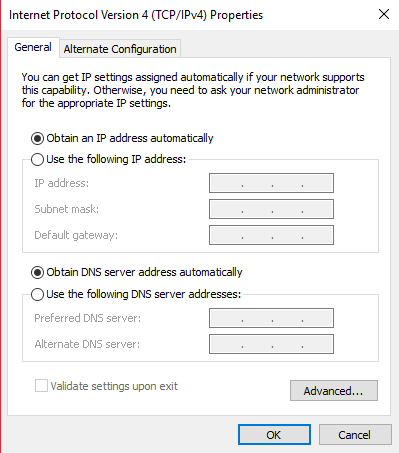
picture below is an example (I got the picture in google)
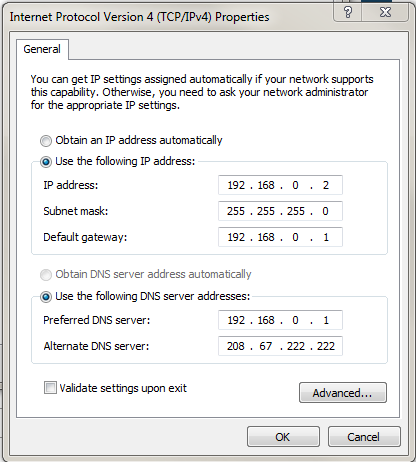
It should be something like that, Subnet mask is default 255.255.255.0. I can’t help you with the others, sorry. IF ANYONE READING THIS PLEASE HELP THOSE PEOPLE THAT DON’T KNOW WHAT TO PUT IN THEIR IP ADDRESSES AND DNS SERVERS, I’m too lazy to explain it all lol, I’ll just play dumb. Note that don’t put random numbers, I did that and sh*t happened, my internet didn’t work.
To find Internet Protocol Version 4 Properties go to Control Panel>Network and Sharing Center>Change Adapter Settings>Right Click on the network where you are connected>Properties>Internet Protocol Version 4 (TCP/IPV4)>Click Properties just from below. OR Control Panel> Network and Internet> View network status and tasks> Change Adapter Settings and so on.
SUMMARY:
The “Failed to download list file. Please try again as administrator. updater/patcher.version.text (number)” happened to me because I think I got my IP banned by them I guess for no reason at all even for the first time playing this game and even though I’m using an automatic IP, the automatic IP must be banned; well it happens in most online games, especially on this game where cheaters or BOTTERS exist. I’m using a different IP Address on the internet I’m using in the office. So probably that’s why I can play it there.
When you start playing the game and you got this error message “api-ms-win-crt-runtime-[1-1-0.dll is missing” or the “dllsetup” thing, I think it’s the fault of Microsoft Visual C++ Redistributable which didn’t properly install because of some windows requirements. And when installing the MVCR 2015 you might get the unspecified error 0x80240017, just uninstall the program, and as I said check the windows requirements for it to run and install it, mostly, just update your windows.
The last of all, I’m sorry if you’ll get confused on everything I said and please try to understand it. I did my best explaining in what did I do in fixing the error.
And for everyone whose playing the game and who will play the game, if you got errors/can’t log in or whatever… try to f*cking calm down and stop saying those BS LINES " I’m getting this error, I can’t fix it I don’t wanna play anymore. Just ASK… If no help arrive, try to solve it yourself and who knows you might fix it yourself and you can help others.
Well that’s all. Have a Good Day and HAPPY GRINDING! WOOT! WOOOOT! 
