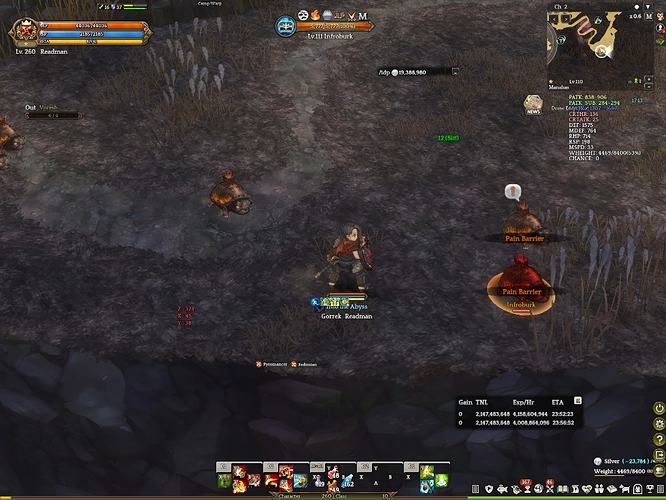All right, aspect ratio is like the shape of the picture, old square monitor/TV, they were all 4:3 , the resolution is different on larger screens but if the shape is the same that’s the aspect ratio, so you might have had an old 640x480 monitor and upgraded to a monitor that 800x600 looked better as the default resolution but the shape was still the same (square.)
Later on we all went to Widescreen TV’s/Monitors again the shape is now a rectangle rather than a square that’s 16:9 aspect ratio, doesn’t matter if it’s a 1920x1080 or a 1280x720 the shape was the widescreen rectangle.
https://en.wikipedia.org/wiki/16:9 wiki
Finally we have Ultra Widescreen which is 21:9, typical desktop and game resolutions are 2560x1440 and 3440x1440
https://en.wikipedia.org/wiki/21:9 wiki
this one has some very useful comparison pictures straight at the top of the article that show 4:3, 16:9 and 21:9 side by side
Tree of Savior is certified™ to work on all of these aspect ratios, this isn’t some kind of personal favour to me to get a game to work on my weird monitor purchase as a fan plea. This is a bug with one of the supported resolutions and I’ve even heard this bug was on the more recent Japanese Tree of Savior release and fixed very quickly.
Being that it’s fixed on the Japanese Tree of Savior I have no doubt it’s already fixed on the Korean version too.
Ii’ll also be spending some time taking in game screenshots at 4:3 , 16:9 and 21:9 without any MS Paint arrows drawn over or any resizing them in case you need to send them anywhere to anyone or use them as full references.
(The only reason I didn’t already do these screenshots at diffrent resolutions when I made the topic is because it crashes sometimes just flicking between them but I guess i’ll take one for the team )
And here they are!
Map Locations, Raw Screenshots Diffrent Aspect Ratios
4:3 Aspect Ratio, Resolution 1024 x 768 Map location names are correctly at their location
16:9 Aspect Ratio, Resolution 1280 x 720 map Location names are correctly at their location
21:9 Aspect Ratio, Resolution 3440 x 1440 map location names are very far off location (up and left) or you could say off the axis.
Monster Casting Bar / Spell names, Raw Screenshots Different Aspect Ratios
4:3 Aspect Ratio, Resolution 1024 x 768, The Turtles casting Pain Barrier have “Pain Barrier” written at their location
16:9 Aspect Ratio, Resolution 1280 x 720, The Turtles casting Pain Barrier have “Pain Barrier” written at their location
21:9 Aspect Ratio, Resolution 3440 x 1440, The Turtles casting Pain Barrier have "Pain Barrier written very far off (up and left) you could also say it’s off axis.
Addon Developers
A Japanese addon developer made a great addon to show the name and rarity colour of dropped items without holding down the ALT key on the keyboard which is incredible for control pad users as there is not a shortcut for this on the control pad! and you don’t want to put down the control pad and then press the ALT key and then pick up the control pad again. Lets see how it looks on the different aspect ratios.
4:3 , 1024 x 768 , Item name under item’s picture
16:9, 1280 x 720, Item name under item’s picture
21:9, 3440 x 1440, Item name waaay off (very far up and left) also best described as off of the axis!

This was a lot of effort, I hope it goes to help fix this problem!
Edit!:
Right from the start I wanted to say “…And it worked correctly in the Beta of Tree of Savior International”
But I couldnt be 100% sure my memory was serving me correctly and I did not have the proof, but I went back, back in time through my screenshots and found this gem.
Check it out, it’s a 3440x1440 screenshot from the 22nd of November 2015 with completely correct map names on the right axis.
Now I can say with confidence, Please fix this really really really old display bug that’s been there since the game went live but-worked-in-the-beta. Thank you!