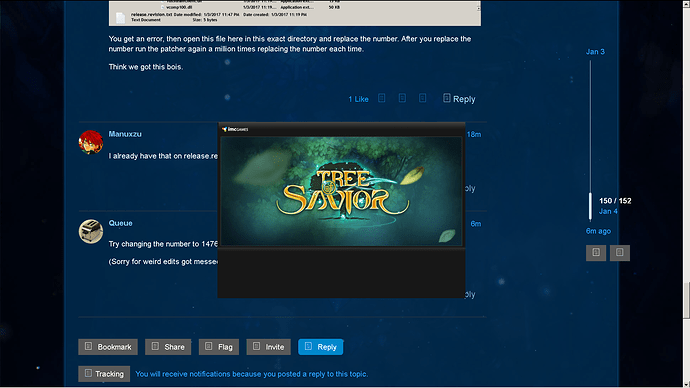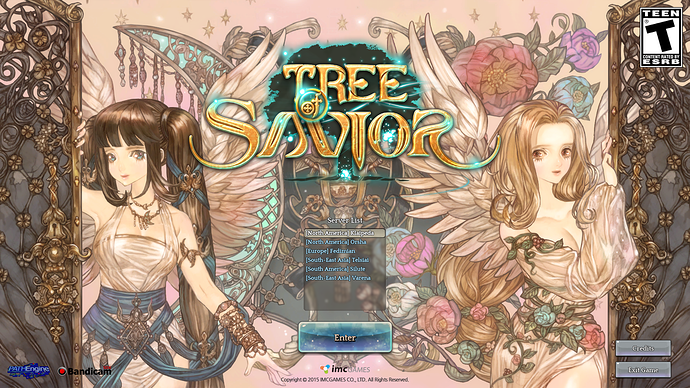Worked like a charm, thanks 


for those to re install / re download, and re patch from the beginning (Verify files ) and still encounter error…
this maybe a temporary solution, as someone mention above, you must manually change the release patch revision. i just did, and i can login just now
for examples like 11131_001001.
the patch did stop at 11129_001001 right ??? and fail to download the 11131_001001.
my Suggestion is, replace the release Revision 11129 to 11131.
then it skip 11131 to the next one…
then you encounter the next error and it was 11178_001001
replace it again to the one which fail to download, like 11144 to 11178.
until you reach 147684.
there are many error patch files, if you dont verify the files, you just need to replace the patch revision to 147684.
hope this helps 
So within literally 12 hours the players have fixed the problem faster than the staff…and it’s just simple file naming syntax problems in the patcher? This is something that should take minutes to know what went wrong because they know what patch was previously put through the patcher compared to the new number. >.<
This is a whole new level of coffee boy simple mistakes. Next time coffee boy you need to save the patch numbers chronologically in notepad for players to know next time.
Well i dont have solve it yet and i need help x,x
Changing the revision numbers doesn’t work for everyone though. And for some reason IMC has yet to fix it…just tried to boot the game on a older PC, game still gives the error. Lol why.
Tq dude you’ve helped me may god bless u for the rest of your life…
OMG THANK YOU THANK YOU SO MUCH.
this really helped me a lot, i spent hours looking to solve my problem.
I got the same problem and I was hopeless since i tried other people’s ways but nothing worked. then I just copied the number 147684 (on the Error note) and pasted in the realease.revision file in release Folder of Tree of savior (steam/steamapps/common/Treeofsavior/release/release.revision) and it worked. I was surprised and happy at the same time! o.o
I just reinstalled to see this. And it’s like:
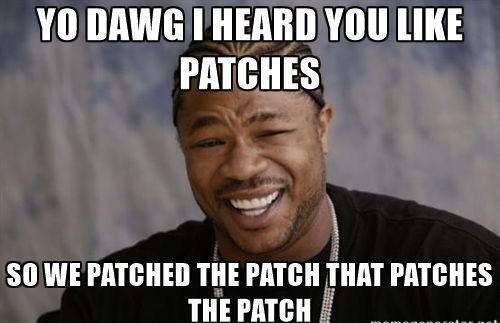
Tinkering with this now. The fact that you download off Steam then they unpack and patch through their own patcher is so stupid. IMC why don’t you just have Steam patch in the files…lmao
It’s almost like they don’t understand the concept of Steam or can’t figure out how to make the patcher not load and attempt to patch when it’s already patched through Steam.
Run the patcher after a clean install.
You get an error, then open this file here in this exact directory and replace the number with the first five digits of error. After you replace the number go run the patcher again a million times replacing the number each time.
Think we got this bois.
I already have that on release.revision.txt (148158) and still have the problem, any other sugestions?
Try changing the number to 147684.
(Sorry for weird edits got messed up haha.)
One year later IMC still hasn’t fixed this patcher problem either. It’s almost like I’m a pro with these patcher problems because of that one time they released founders packs as DLC causing my game to not patch properly. Had me stumped for quite a bit. Super Cool Story.
And we did it! In the game from a fresh install. Took about 30-50 times replacing the number in that file but we did it bois yay~ Good job coffee boy can’t even copy and paste properly any more.
Same problem when i change to 147684
i Did change it to 147684 … but start to download (148158_001001.pak)
the game Open an closes
I chek again the release.revision again, and it change again to 148459
Any other suggestion?
That’s the number for the new patch that just came. If it’s still not working delete the entire patch folder in the Root directory, then verify once more. If it still doesn’t work make sure the number inside of release.revision.txt is 148459, if that doesn’t work try 148158 again. If all that doesn’t work come back and report the error.
Same problem as before
i delete that and verify alll the delete archives. An now still do the same but with those diferent numbers.
My release.revision.txt is already 148459 i change to 148158 and when i start the game auntomatic download the pak (1481589_001001.pak)
And change again the release.revision back to 148459
X.x What else can i try?
Same problem as before
i delete that and verify alll the delete archives. An now still do the same but with those diferent numbers.
My release.revision.txt is already 148459 i change to 148158 and when i start the game auntomatic download the pak (1481589_001001.pak)
And change again the release.revision back to 148459
X.x What else can i try?
Same here, game still not running. Patches say 100% complete then it closes and nothing happens after that, tried everything in this post, still not working 
I Found The Solution.
You only need to go to
Steam>steamapps\common\TreeOfSavior\release
On there you Organice all by type to see all separate, Delete all .xml archives and restard your pc/laptop.
Then verify throw Steam.
And you will play again like the first time.
Yes, ITs a SHAME we have to work to correct an error after schedule maintenance, I love this game, but I am almost certain this game will die at the end of 2017, because some people incompetent, that treats the players as immune to all bad experiences they may have.
i have found the solution
uninstall and quit tos so you never had to deal with getting imc’ed again~
imc currently is like the addict that say they wont drink/gamble anymore but huehuehue, they still do
back in Dec, imc greet everyone happy new year and say will improve so lets enjoy together~
tada, jan 3rd maintainance is another breaktainance
i willing to bet 1000shards jan 2018 we will get the same bug again
huehuehue