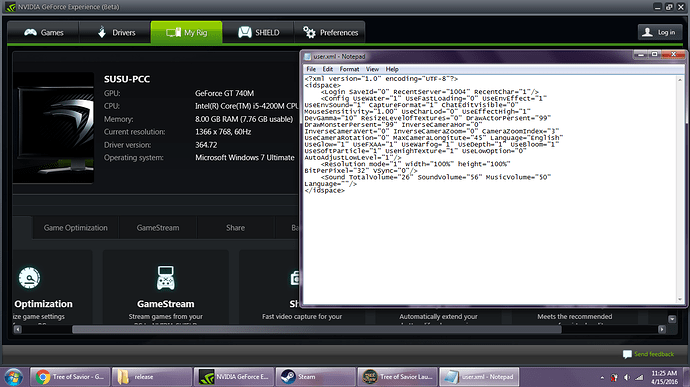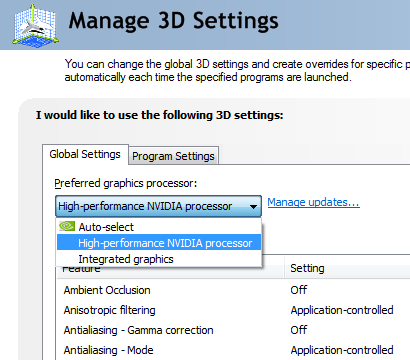Please fill in as much as you can :
Date and Time : 15-4-2016
Game Control Mode (Keyboard/Joypad/Mouse) : mouse
Bug Description : i try to change Resolution mode=“1” to “0”
but when i change it back to 1, i start getting error message
10008 failed to initialize 3D
Steps to reproduce the issue :
- after reinstalling the game, i still got the same error message
- my dx and nvidia all are up to date
- try to change the resolution to my true resolution, and still same
Screenshots / Video :
System
- CPU : Intel® Core™ i5-4200M @2.50GHz
- RAM : 8.00 GB
- Graphics Card : Geforece GT740M
- Mainboard :
- Storage : 500gb
- OS : windows 7 ultimate
- Internet Connection : wifi tattoo broadband
- Country, Region : philipines