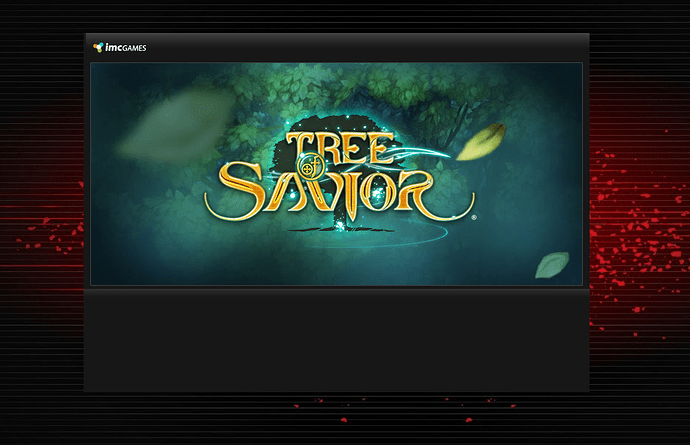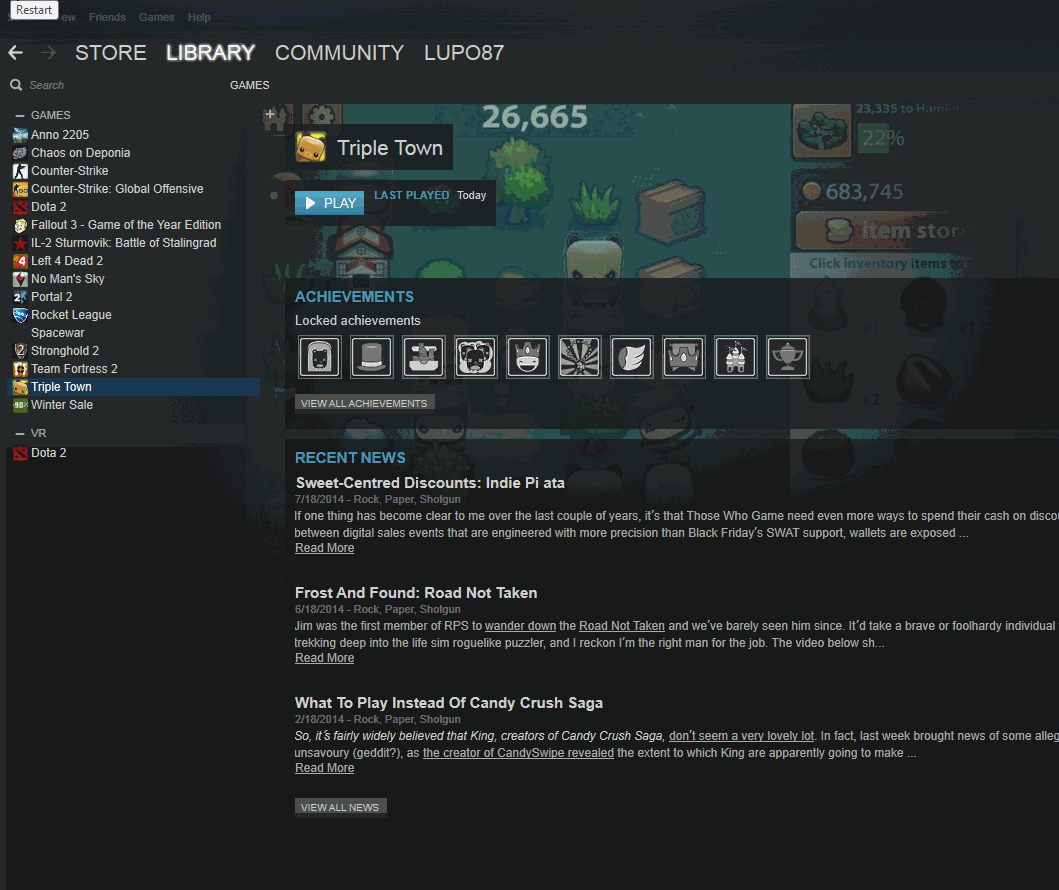[On my new computer]
I cant launch the game when I click “PLAY” BUTTON on steam app
the launcher appears and shows nothing
I already tried
Reinstall
Run as admin
Turn off my antivirus
run TOS directly from C:\Program Files (x86)\Steam\steamapps\common\TreeOfSavior\release\patch
Update dirextX to latest version
but it still don’t work
I really want to play this game please help me.
Thank you