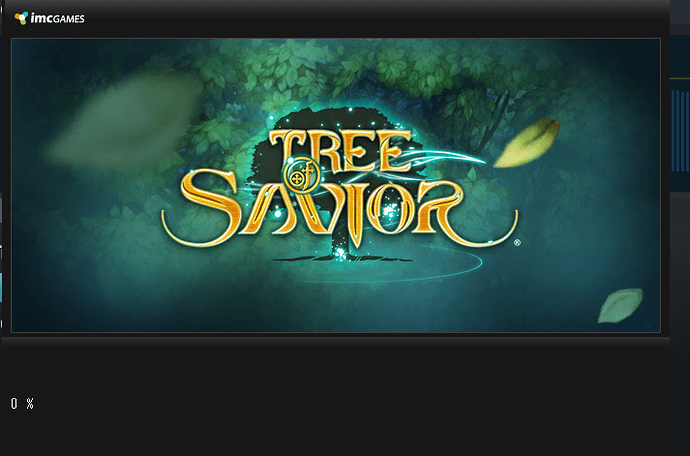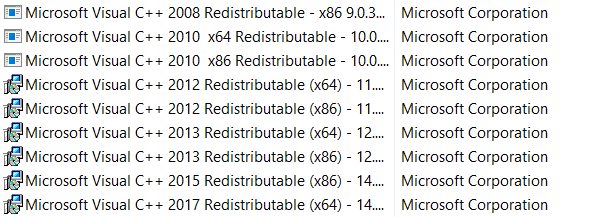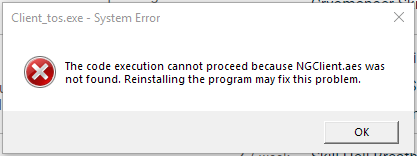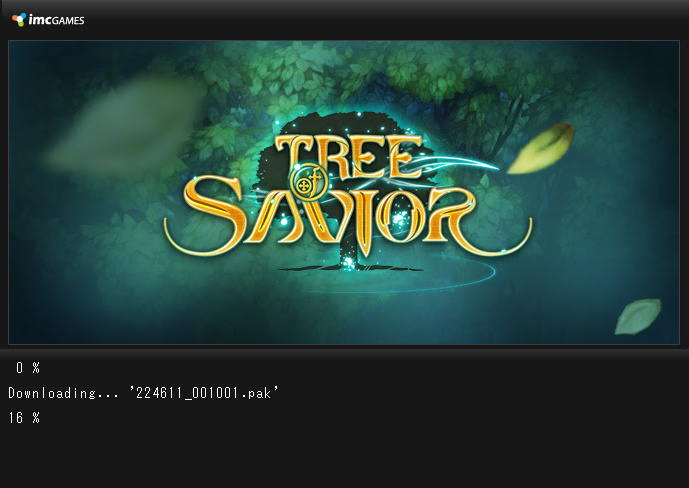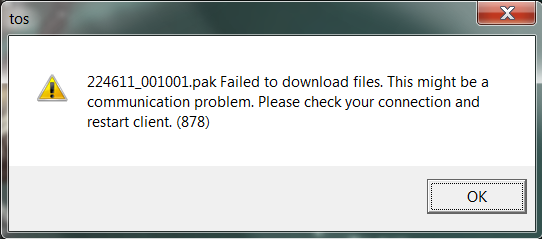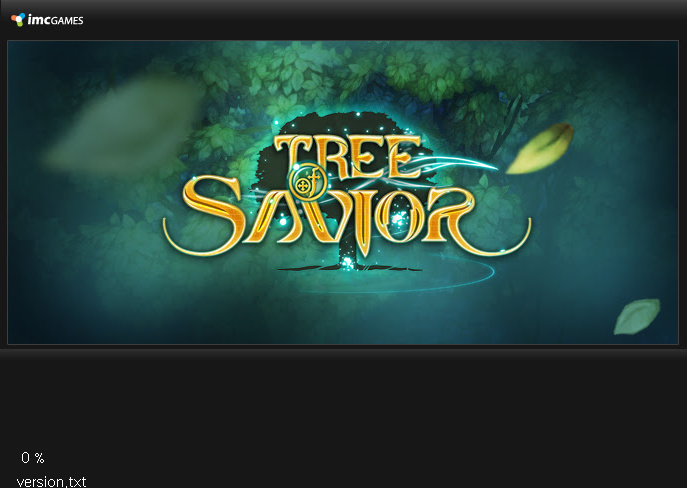Please fill in as much as you can :
Date and Time(Please, specify the timezone) :
Server Name:
Team Name:
Character Name:
Bug Description : I’m continuously verifying and clean reinstalling the game but nothing ever works.
Steps to reproduce the issue :
- “Play Now” in steam
- 0%
Arranging Data
100% - Then the launcher just shows “0%”
- Launcher closes
Screenshots / Video :
Faulting application name: Client_tos.exe, version: 1.8.82.1, time stamp: 0x5bcffceb
Faulting module name: Client_tos.exe, version: 1.8.82.1, time stamp: 0x5bcffceb
Exception code: 0xc0000409
Fault offset: 0x002564d4
Faulting process id: 0x2170
Faulting application start time: 0x01d46f122b2dc369
Faulting application path: D:\Steam\steamapps\common\TreeOfSavior\release\Client_tos.exe
Faulting module path: D:\Steam\steamapps\common\TreeOfSavior\release\Client_tos.exe
Report Id: c235c1d1-e99d-4c17-84e3-9b24a3c76746
Faulting package full name:
System
- CPU : i5 7300HQ 2.5GHz
- RAM : 8GB
- Graphics Card : Nvidia 1050Ti
- Mainboard :
- Storage : 2TB
- OS : Windows 10
- Internet Connection : Wi FI
- Country, Region : USA