help when i download the jtos from git hub there is no tree of savior addon manager exe like the engslsh version 
Thanks!
I’m a complete novice when it comes to addons and stuff, so wish me luck lol
I can’t imagine just editing text would be too hard, but some part of me refuses to believe it’ll be that easy…
Hi Guys,
Is anyone able to fix guildmates?
Thanks for your work.
Yeah that’s just the source. I can’t even remember where I found the zip/rar that had the same contents (including the exe) as iToS Addon Manager. It’s not as easy as Googling it, believe me. Gotta do some digging.
I think @LunarRabbit gave me the link. Let’s call the bunny and see if we can’t get to the bottom of that rabbit hole.
Cooldown Tracker could really use an option for smaller frames so that buffs don’t consume an entire column of the screen under normal party circumstances…
@Lurii @IllFatedGaming
You can find the JTos addon manager in this thread.
Go to > https://github.com/JTosAddon/Tree-of-Savior-Addon-Manager/releases
The one with the “Latest Release” tag (2.5.1) click on ToS.Addon.Manager-v.2.5.1.jp-win32-ia32.rar, download and you’re done.
Thanks!
I was looking for it about a week ago, but quickly stopped.
Now i made some change in statviewer
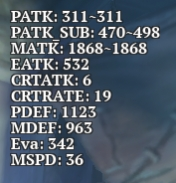
Looks like you got your answer  I just got home from work, sorry
I just got home from work, sorry 
First post updated with pertinent links. Going to try to start putting all necessary resources at the top of each thread.
ChatExtends and TreasureMap received updates recently. ChatExtends now has chat sound support.
Is Guildmate or GuildmatesKai fixed or been work on?
Sadly Guildmates in any form still hasn’t been updated.
Also, chat duplicate bug is not related to chat addons, but can anyone confirm if they’re having the “chat buffer not updating until you manually refresh the window” bug without chat addons?
RIP Guildmates
RIP Enhanced Collections
You know what time it is?
PREPARE
FOR
BREAKAGE
And also, uninstall/manually remove all addons before the autopatcher hits.
Better safe than corrupted client! 
di meowgio mommy whas that mean do i hav to get rid of all addons???
please leave varena and transfer to Klaipeda !!
@___@
Just until you’re able to re-launch the game once the patch and maintenance is completed.
Once you’re able to login, you should re-install addons carefully (after closing the game ofc), test and see if your game is running stably with each addon. It’s better this way so you avoid possible issues.
Can’t, I used to live in CAN, now I’m living in Asia  My QS3 machine-gun-firing dreams will die in Klaipeda ~
My QS3 machine-gun-firing dreams will die in Klaipeda ~
so once uninstalled… i need to delete every folder inside the app folder right? 
and i hope show buffs for npc will be ok… i need it for my rune caster quest… Q_Q
I’m not sure what you mean by this… unless you’re talking about the files in user/appdata, I don’t really bother with those and I’ve been running fine. 
You can leave the [addons] folder inside the ToS folder as is.
Make sure all your addons have been uninstalled by double checking it with the Addon Manager.
Lastly, open your [data] folder and look for any stray [.ipf] files that are there that have name(s) similar to any of your addons (like removetpbutton).
Normally this does the trick.
oh boy,… hahaha it was the app data i need to clear? … hahaha i cleared my addons folder inside the tos folder… ahhaha  well restoring hahaha
well restoring hahaha
