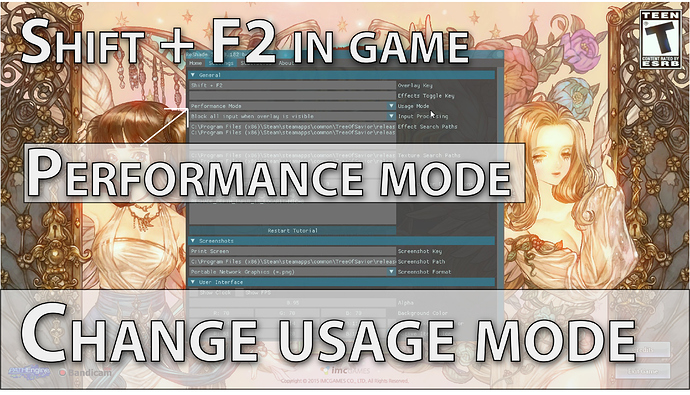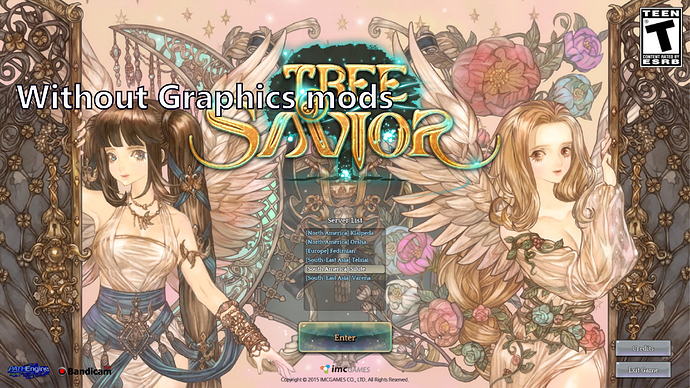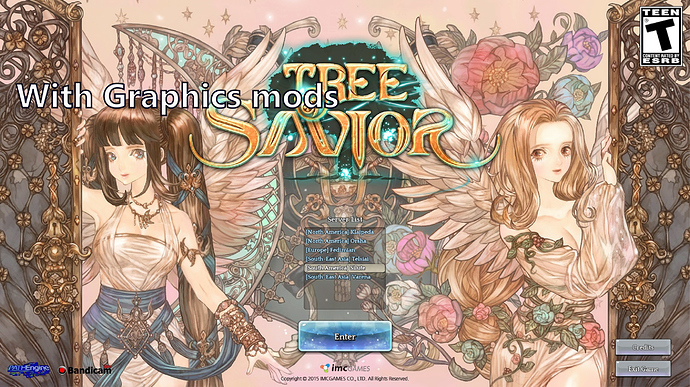Graphics modifications are third party applications used to inject code into Tree of Savior to boost it’s graphical capabilities. Here you can download various graphic mods to enhance your gameplay.
IMPORTANT
For best performance it is important to select “Performance” usage setting in the Reshade 3.0 settings tab (Shift + F2 in game).
Mods:
Reshade 3.0 https://reshade.me
-
Sharp Detail
https://mega.nz/#!HcVVQBJI!5hBWL4Hi4zSHnrZ9TiwDCoYpF1P1vzj73GnQvHAS9WM -
Dreamy
https://mega.nz/#!TB8ATArA!qHDWkDSAOQEbTFG6b0wnPwspjbphKNI8xE18tWbRBhU -
NEW Dreamy v2
https://mega.nz/#!qA8BTIzD!fdV_Oc4-WCfAPrFdPWRyeHY1Mbuhq2tJECYLfd42Qxs
Graphic mod previews:
Dreamy v2
New!
Huge light effects, bloom, color improvements over last version.
Sharp Detail
Make stuff appear more detailed
Easier to read text
Here’s some gameplay using graphics mod:
Dreamy
How to install:
To Uninstall:
Find your Tree of Savior folder
Steam\steamapps\common\TreeOfSavior\release
Remove the following:
- d3d9.dll
- d3d9.ini
- reshade-shaders Folder
Feel free to post your own mods and I’ll add them to the list.