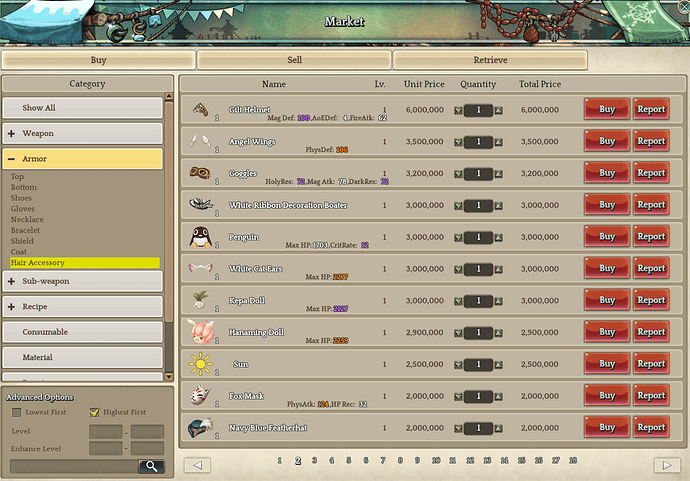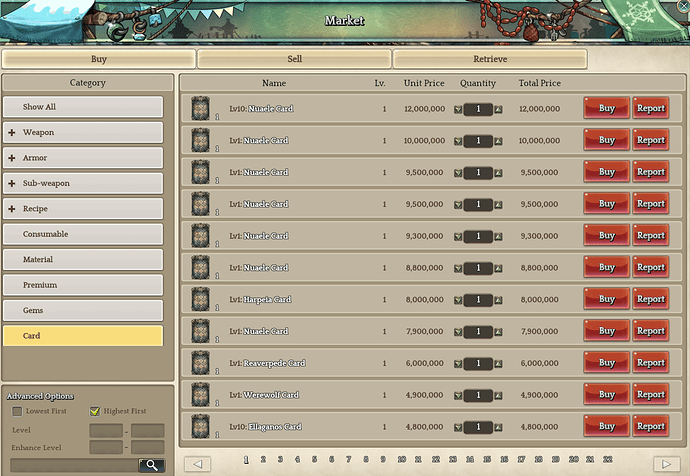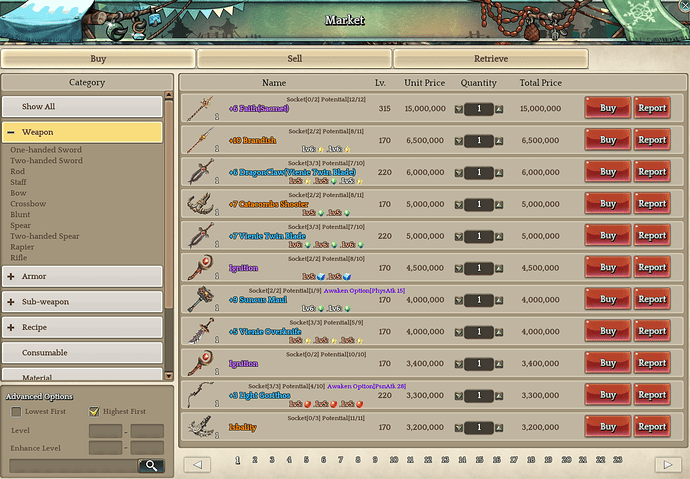Looking forward to your reviews on the jTOS addons man! Appreciate the effort that went into this.
For new players I would recommend
-better quest
-better chat filter
-channel surfer
-map fog viewer
-market show level
-monster frames
-monster tracker
-tooltip helper
-treasure map
Swapit works however you must open your inventory and drag the weapon from inventory to the swap interface.
my extendedUI on new cannon <<Click here
Cannot play mouse mode targeting without the zplus rotation to make the game flat (Y: 70).
I have problems with jTOS manager. I can not run the game with this laucher after following Wolfy’s guide. Does this happen to anyone else? How can i fix it?
You do not have to use ‘launch the game’ through the manager. Just start your ToS with steam – normally.
is treasure map safe to use?
Treasure map works fine.
If you don’t like it, it is possible to use this site to find the treasure chest on the maps: http://toscamp.com/map/map4.1.php?lang=en
it was more on the “can be banned” way, but i guess is safe, ty
I just checked rader’s full command list and found out /rader minimap does what I’ve been doing with /rader zoom 0 better. It adds rader’s functionality into the minimap, not just overlap them
Ive been having problems with rader automatic minimap fit since HG update. Im doing manual alignment these days.
Fantastic, thanks a lot for the effort, community loves you 
Thank you for this post, very informative. Waiting on JTOS addons since some descriptions left me unsure if I’d get the iTOS ones or this misterious pack you mentioned in jTOS 

JToS Addons updated to the list.
For some reason the names on the initial list are not directing to the part of the post where that title is …
Let me know any additional information or detail that i may have missed.
how to use joystickextender - tos
Just to notify that several addons here have stopped working or have been updated over the weeks since my recordings. So use this guide as a reference ~
Note: Chatextends is back, its so awesome!!! Go get the update, it allows to use bubble messages on chat again. I hate the new chat window style.
@Wolfy
Just to add that I translated the addon and talked to the author so he released it in the JTOS tab too. Also, I fixed the search. It worked before but you had to properly capitalize the words (Mithril would find it but mithril wouldn’t). Now it doesn’t matter  . I strongly recommend this addon for the current event.
. I strongly recommend this addon for the current event.
You can also access it by clicking the button in the button bar down right, just beside the Character Information (F1).
Screenshots of the translation
List tab
Search tab
Settings tab
awesome. Im kinda busy so im planning on doing sudden big revisions than incremental ones. Right now the managers wont let you know if an unistalled addon received an update so its hard to know about those changes.
I think you can check the last date it was updated or by version.
Marktioneer is outdated … miss you Marktioneer …
Could someone tell me where I can find tools to edit these .ipf files of Addons?
The tosfan IPF Suite link is broken …
Heya just wanna give you a big thanks for this thread.used it to look for more info about addons. really great help!  Keep it up!
Keep it up!